Category: dslrBooth for Windows
-
SMS Sharing and Photo Rotation – dslrBooth for Windows 2.5.1.12
New Features Share your photos using an SMS message. You’ll first need to configure your settings for this feature to work under Settings > Sharing > SMS. Ability to rotate individual photos in layouts in Layout Creator. Ability to use HTML for e-mail body. All sharing whether it be by e-mail or SMS is now […]
-

Windows Update v2.5.1.9 – You’ve got mail!
You guys asked us for an easy way to let guests share their photos by e-mail and we listened. With this update, there’s now an e-mail button in the bottom right, clicking it will allow your guests to enter their e-mail address and receive an e-mail with the image as an attachment. To get this […]
-
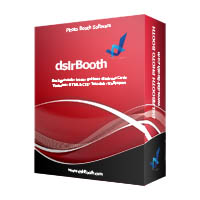
dslrBooth for Windows 2.5.1.7 Released – New UI and Customized Screens
We have spent the last few weeks rewriting a good portion of the foundation of dslrBooth. The changes you can visibly see are: Improved User Interface. Easier to use settings. Ability to set what is displayed before a new session starts. You now have one of three options: Previous Print Overlay Image Custom Image. Here […]
-
dslrBooth for Windows v2.1.1.8 – Black/White options
Black/White Images With wedding season upon us, we’ve received several requests to support black/white images. We have listened and in dslrBooth for Windows, you now have two options for handling black/white both of which can be set under Preferences. The first option is to convert all images Black/White. The second option allow users to choose […]
-
Release Notes v1.4.1 for Windows – New Layouts
Overhauled our layout engine, we’ll now be able to add new layouts much faster and are contemplating allowing our users to make up their own. As part of this work, we’re releasing a minor update to add two new layouts for Windows users. And yes, we’ll be adding these to our Mac version very soon. […]
-
Release Notes – v1.4.0.0 for Windows – Windows 8 Support
We have had several people ask whether dslrBooth works on Windows 8 or not and we actually weren’t sure of the answer. We’ve been doing some testing and have made a few tweaks and the latest version is now fully compatible with Windows 8 with one minor caveat. Windows 8 has a new feature called […]
-
Release Notes – v1.3.0.2 for Windows
We’ve improved setting printer settings by adding a new menu item for Print Settings. You can now easily and quickly pick printer, paper size, orientation instead of having to go to the control panel to do this. Also, dslrBooth no longer overwrites your chosen paper size. This is useful for those that are using commercial […]
-
Release Notes – v1.3.0.0 for Windows
Add Big button to start session Large countdown before each image is taken Don’t auto-select a paper size if printer is already set to print on a 4×6 paper size. Useful for those selecting custom print sizes to get 4×6 prints cut in half on printers such as: mistubishi, dnp, and hiti. Yes/No for preferences […]
-
Release Notes – v1.2.0.0 – Fully Unattended Photo Booth and Trigger from your PC
New Feature Based on popular feedback, we’ve added a much requested feature of allowing dslrBooth to trigger the camera so you don’t have to click the shutter to take every picture. This should help folks who want to run a truly unattended photo booth. All you have to do is click the space bar once […]
-
Release Notes – 1.0.0.75
Minor update to address the following issues: Full support for capturing images from Nikon and Canon cameras on Windows XP without the need for any 3rd party software. Yes, Windows XP, many people have old laptops running XP, if you’re one of them, you’re in luck. Put that pc to good use in your booth. […]