Support for Mac M1 and M2 processors

Use your Mac to customize LumaBooth! Run LumaBooth on your Mac M1/M2 computer or laptop to be able to easily create events, templates and more. Log into LumaBooth on your Mac with the same credentials you would use for iPad and iPhone. When changes are made on the Mac they will then sync to any other iPad or iPhone using your account. You can also capture your photo and video events using your M1/M2 Mac with the built-in or external webcam.
WhatsApp sharing
If you have internet access during your event, guests can now share their photos and videos via WhatsApp by simply entering their mobile phone number on-screen and scanning a QR code.
After a session, select the WhatsApp option on the sharing screen. You will be prompted to enter your number then a QR code will appear. Scan the QR code with your mobile phone and the photo/video will be shared to your WhatsApp app. You can view and download your guests’ WhatsApp phone numbers under Settings, Sharing Status, WhatsApp.
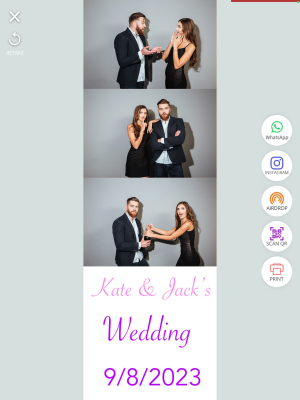
Upload Original Photos
LumaBooth now automatically upload original single photos to fotoShare.co. Guests can then view and share the strip and/or individual photos. Enable or disable this under Settings, Sharing Settings, Upload Original Photos.
Custom Device Name
Within LumaBooth you can now customize the name of the iPad or iPhone you are using. The custom name will appear in fotoShare.co under your list of devices, making it easy to identify exactly which devices are being used. Settings, About LumaBooth, Device Name.
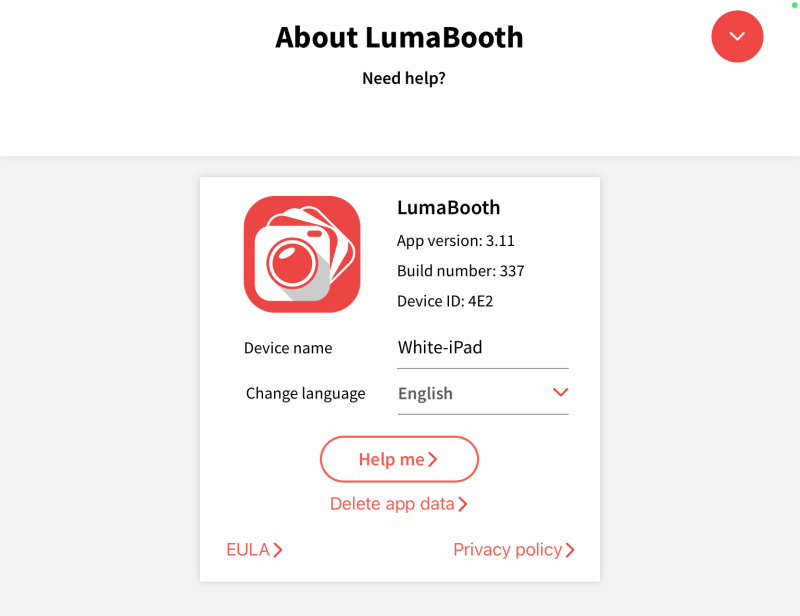
Turn off saving original videos
By popular request, the option to turn off the saving of original videos has been added to Boomerang and Video. Settings, Capture Settings, Boomerang/Video.
Other improvements:
- Added ability to enter country codes that are longer than 3 digits.
- Fix for two instances of LumaBooth not working with LumaShare on the same network.
- Video thumbnails will show from the middle of video instead of in the beginning so your thumbnails will show your guests instead of any before videos.
- Added uploading animation to Settings, Sharing Status.
- Sharing status now has a link to view your shares on fotoShare Cloud. You will see a view button next to uploads to open up the item in fotoShare Cloud.
- Remove Twitter Sharing due to Twitter’s new API rules.
- Remove broken sharing icons in sent e-mails.
v3.11.2
- Fix for pending uploads not sending with an intermittent internet connection.
- Fix for music soundtrack and overlays not saving when the filenames contained special characters.
v3.11.4
- Prioritize uploads of current session above all other pending uploads to speed-up qr code and WhatsApp sharing.
- Add animation during uploading on sharing screen for QR and WhatsApp.
- Improve uploading and sms sharing.
- Fix issue with mp3 files with Portuguese letters not being saved.
- Tweak welcome screen editor sometimes not showing exact preview as the actual welcome screen.
v3.11.5
- Fix for backgrounds/assets being duplicated when 2nd background/asset was uploaded.
- Fix for background removal not showing guests.
