Category: LumaBooth
-

LumaBooth v4.5 – Multiple Print Layouts
LumaBooth v4.5 now allows your guests to choose the print layout to use for their session. Update now to take advantage of these exciting new features! Unleash Creativity with Multiple Print Layouts Guests can now pick from multiple print layout templates at the start, with seamless primary or secondary printer support. Settings, Print Layout, Layouts. […]
-

LumaBooth v4.3 – Roaming Photography and Sony camera support
LumaBooth v4.3 introduced roaming photography mode and Sony camera support. Update now to take advantage of these exciting new features! What’s New in LumaBooth Bug Fixes: Thank you for using LumaBooth! If you encounter any issues, please reach out to our support team. How to Install or Update Both new and existing customers can download […]
-
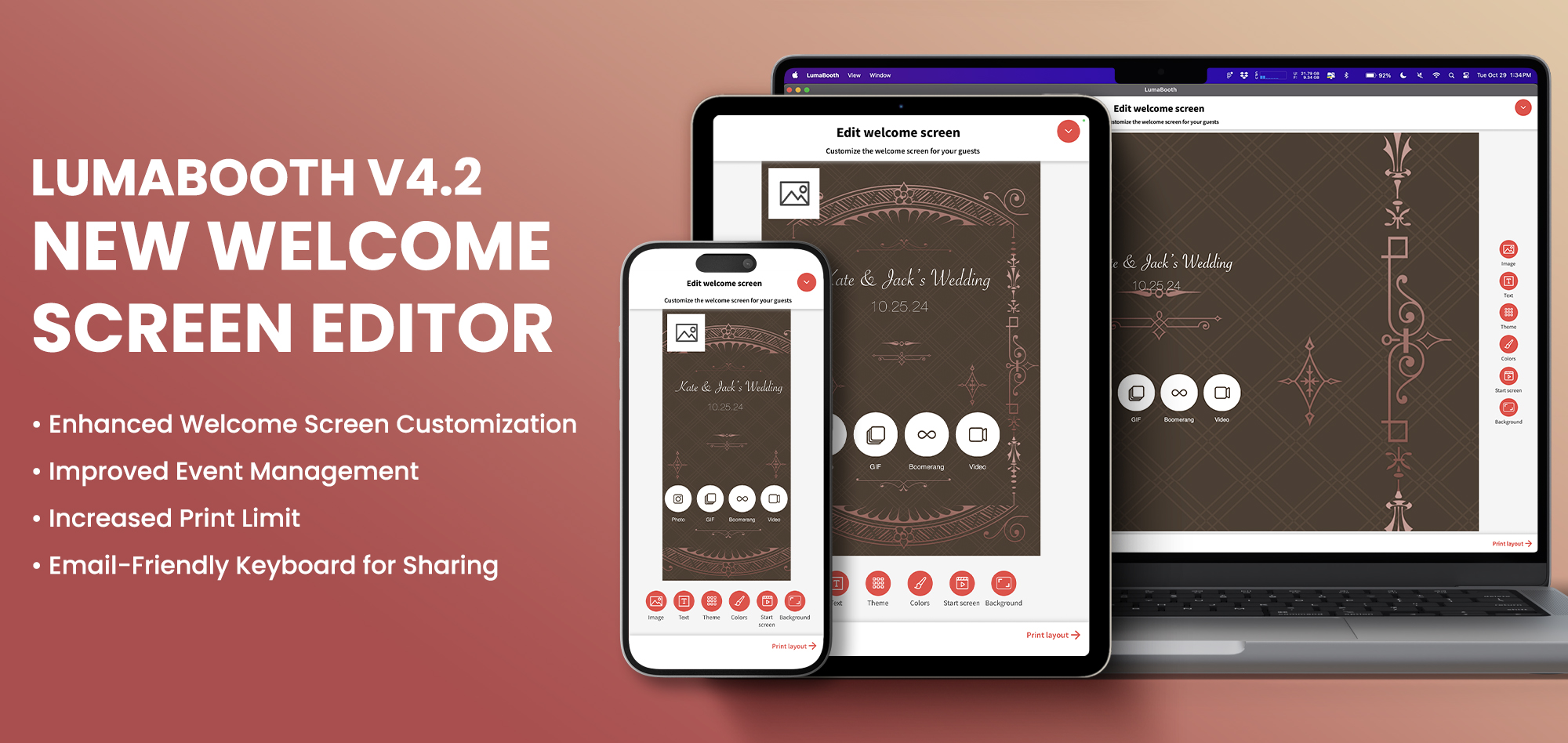
LumaBooth v4.2 – New Welcome Screen Editor
LumaBooth v4.2 brings you enhanced customization options, improved event management, and increased flexibility for larger events. Update now to take advantage of these exciting new features! What’s New in LumaBooth How to Install or Update Both new and existing customers can download the latest version from the Apple App Store. New to LumaBooth, try out […]
-

LumaBooth 4.1 – Vertical Videos & Full Mac Support
Support for Vertical Videos Enhanced support for external cameras by adding a setting to adjust camera orientation for GIF, Boomerang, and Video sessions, ensuring appropriate orientation for both live view and final videos. Settings, Camera Settings, Camera Rotation. We recommend that your iPad, iPhone, or Screen is also in the same orientation. Support Macs with […]
-

LumaBooth v4.0 – Support for Canon and Nikon cameras
Enhance your photo and video capture with LumaBooth’s latest update. We are excited to announce compatibility with a wide selection of professional mirrorless and DSLR cameras from top brands such as Canon and Nikon. Achieve superior quality in your prints and recordings with the equipment you trust. Supported cameras System Requirements Simply use a USB […]
-
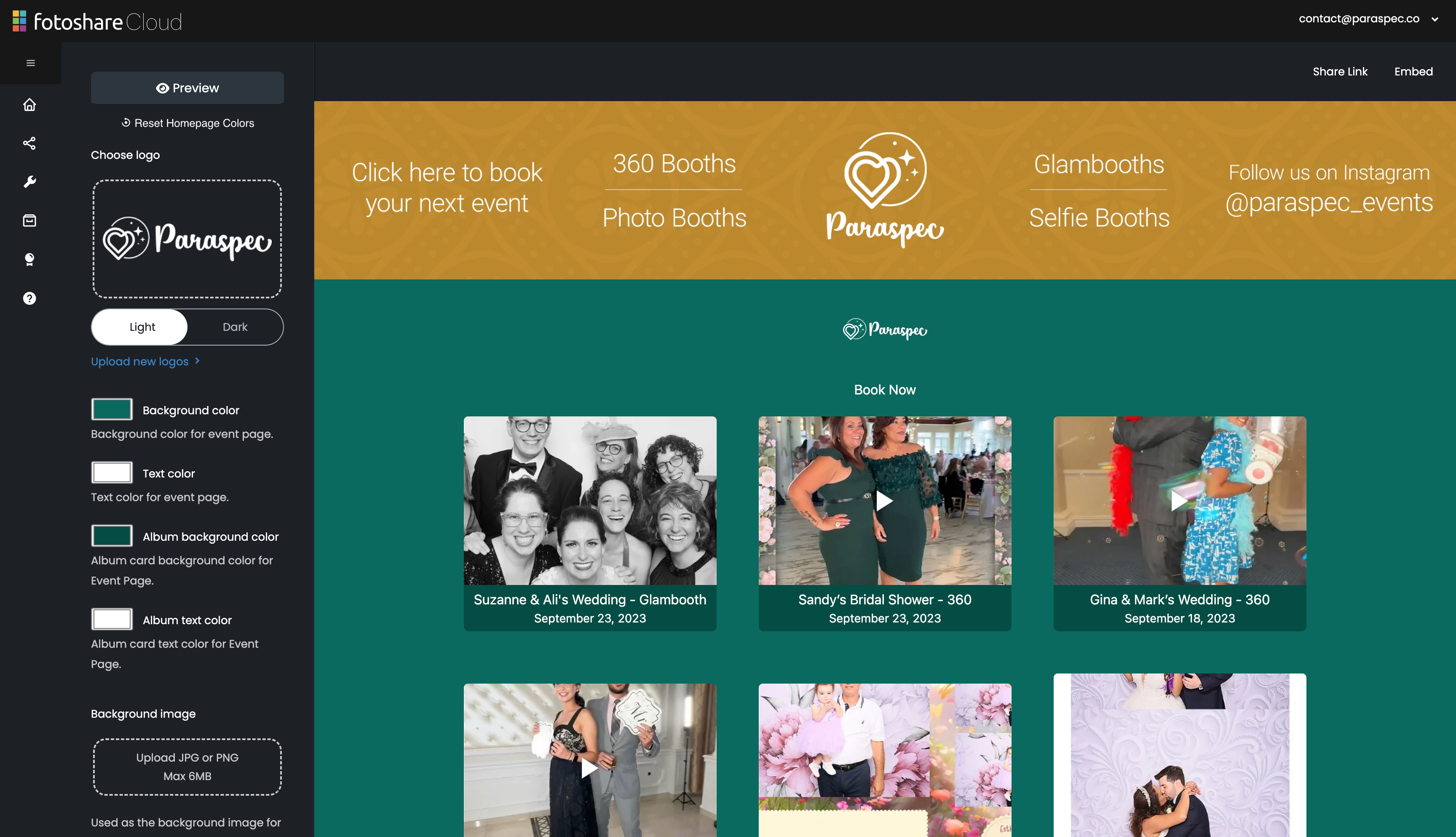
fotoShare Cloud 2.0
We are thrilled to unveil the latest update and redesign of fotoShare Cloud! Experience a modern and enhanced online hosting platform for your dslrBooth and LumaBooth photos and videos, featuring a sleek new design and user-friendly functionality. Give your guests fully customizable and branded microsites for their events. Additionally, you can explore all the Plus […]
-

LumaBooth v3.11 – LumaBooth for Mac
Support for Mac M1 and M2 processors Use your Mac to customize LumaBooth! Run LumaBooth on your Mac M1/M2 computer or laptop to be able to easily create events, templates and more. Log into LumaBooth on your Mac with the same credentials you would use for iPad and iPhone. When changes are made on the […]
-

Twilio Usage in LumaBooth & LumaShare
Dear LumaBooth and LumaShare Users, Our LumaBooth & LumaShare apps no longer require your own Twilio account to send SMS. We have chosen a new SMS provider and are paying for all SMS fees for all our customers world-wide.
-

LumaBooth v3.9 – Multilingual Support
LumaBooth now supports five new languages: To change the language of LumaBooth go to Settings > About and select the Change language dropdown. Updated Sharing UI When a sharing option is selected it will show over the entire screen for easy readability, especially with iPhones. Sharing Status for All and Individual Events View the sharing […]
-
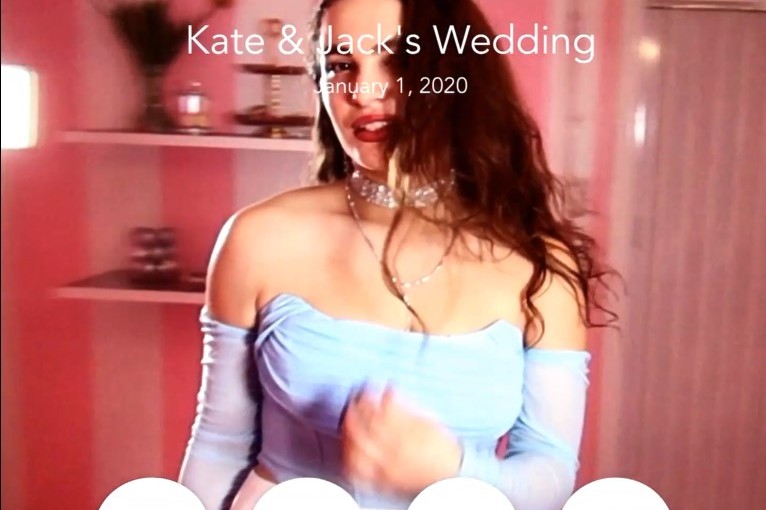
LumaBooth v3.8 – Live view on start screen
Live View on the Welcome screen Based on customer requests, we have added the option to display live view to the welcome screen. Guests can now see themselves before starting a session, allowing them to position themselves perfectly. To enable live view on the welcome screen, go to Settings > Welcome Screen, choose the Background tab […]