Author: msleman
-
Lumabooth v2.5 Redesign
New & Improved Interface Introducing the new and improved LumaBooth interface redesigned to look beautiful and functional for you and your guests. Access all settings using the top menu drop down or navigate through settings using the bottom navigation bar. Fully customize each event. Multiple Events and Cloud Synch Create multiple events ahead of time […]
-
dslrBooth for Mac v3.5
Virtual Attendant Virtual Attendant feature allows for adding animations at the start screen, before capture, after capture, during processing, after processing, and at end of session. mp4 video files and/or mp3 files can be played. For before capture and after capture, multiple files can be played and one will play at random until all files […]
-
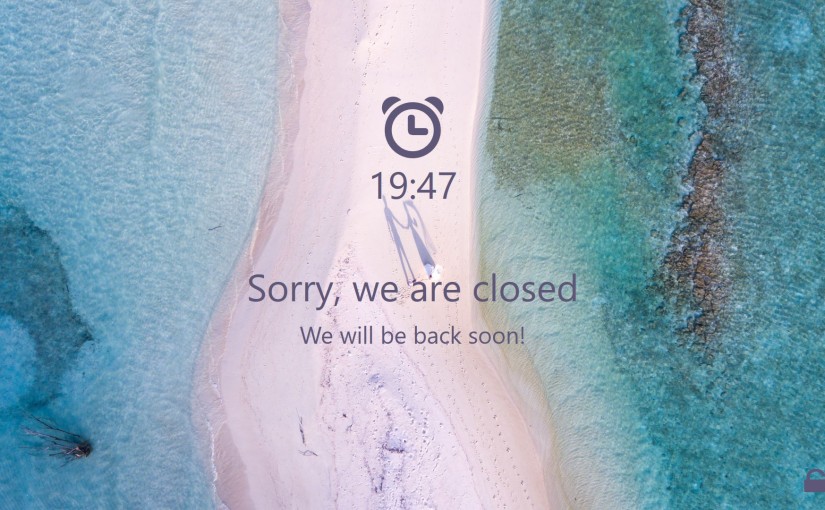
dslrBooth for Windows v.5.27
Lock Screen Set a temporary lock screen with a timer to let guests know the booth is closed. Customize the lock screen with a title, body and background image. Tools > Show Lock Screen. Improve Moving Elements in Template Editor Use the arrow keys on your keyboard to move elements in the Template Editor one pixel […]
-
dslrBooth for Windows: v5.26
Webcam Video Recording Record up to 60 second videos using your computer’s built in webcam or an external webcam. You can also now select an audio source such as the webcam microphone or an external high quality microphone. Add Pre-Roll, Post-Roll, and Overlays to Videos Select a Pre-roll and Post-roll video as well as overlay which […]
-
dslrBooth for Mac v3.4
Survey and Data Collection Add survey questions for guests to answer after their session is finished. Choose from short or longer answer or multiple choice questions. In Template Editor you can add the guest’s answer to the template. Session Data > Survey Answer. Font Color Change your font color for the software in Settings > […]
-
hashPrinter Update for Windows and MAC
Instagram Support Instagram has deprecated its API platform and replaced it with a new Instagram API that runs on Facebook. We have received Facebook’s approval to use this new API and have made the required changes to support this new API in this latest update. As of December 11th, all previous versions of HashPrinter will […]
-
dslrBooth for Mac v3.3
Video Recording Record up to 60 second videos using your Nikon and Canon cameras as well as webcams. Upload a Pre-roll and Post-roll video as well as overlay which automatically get added to your guests’ video. Settings > Video. Additional Photos Per Template Include up to 12 photos per template instead of 4. Template Editor […]
-
dslrBooth for Windows: v5.25 Update
Secondary Printer Support With dslrBooth for Windows you can set dslrBooth with two different printers or two different sets of printer settings. This can be useful for the following cases: 1. Two Different Paper Sizes: Allow guests to choose from 2×6 or 4×6 prints and have printer only cut 2×6 prints. Allow guests to choose […]
-
LumaBooth v2.4 Update
LumaBooth Assistant for Mac Print to the LumaBooth Assistant on Mac from LumaBooth using WiFi, ethernet adapter, or lightning cable. Download LumaBooth Assistant for Mac. Videos and fotoShare app Videos recorded with LumaBooth will now appear on the fotoShare app. Number of Photos for GIF Choose the number of photos per GIF when using a GIF […]
-
fotoShare for iPad Update v2.7.5
Download and Display Video Download, display and share video. Requires latest versions of dslrBooth. (Will be available for LumaBooth in next update) Time Limit for Displayed Photos Option to limit the displayed photos/gifs/prints to be within the last specific number of hours (Settings, General, Limit to Last x Hours). Remove Facebook Remove Facebook sharing as […]