Category: dslrBooth for Mac
-
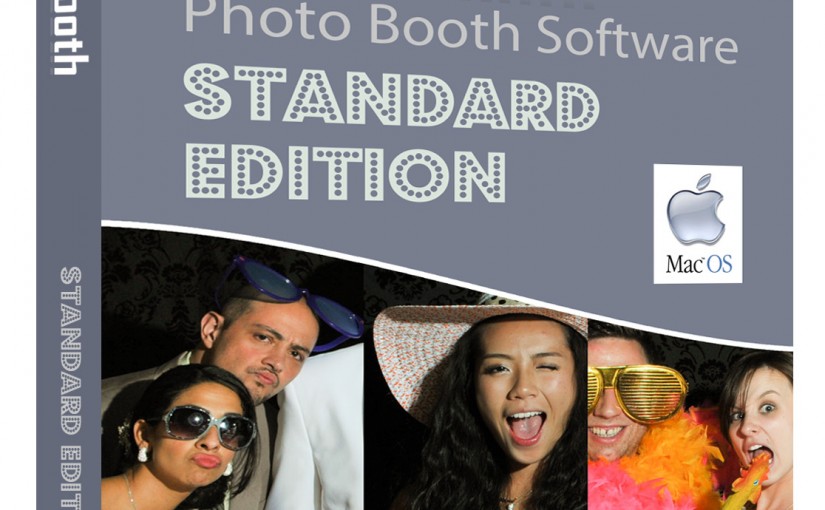
dslrBooth for Mac v3.9.3
Support for Nikon cameras on macOS Ventura The newest macOS Ventura is now fully supported with Nikon cameras. Newly added Canon cameras dslrBooth now additionally supports these Canon cameras: EOS M50 Mark II EOS R5 EOS R6 EOS Ra EOS 850D EOS T8i v3.9.4 Fix bug where some Nikon cameras were not connecting.
-

LumaShare v3.4 – Play Slideshows
Play Slideshow over AirPlay or HDMI You can now use the slideshow feature to play a slideshow in the background to any AirPlay 2 device such as Roku, AppleTV, AirPlay-compatible Smart TV or Mac. LumaShare can also play a slideshow over HDMI that you can connect to a TV. To do this, connect your iPad to […]
-

dslrBooth for Mac v3.9
Support for Canon cameras on MAC OS X 10.15.2 OS X 10.15.2 has broken communication with Canon cameras, this release fixes this issue and Canon cameras once again work with dslrBooth. Updated Design The sharing screen now has a new improved design. The sharing buttons may also be placed on the bottom rather than the […]
-
dslrBooth for Mac v3.8
Support for MAC OS 10.15 Catalina With this release, dslrBooth fully supports the newest MAC OS X Catalina (10.15). Updated Design The sharing, disclaimer and survey screens have been redesigned to match the rest of the dslrBooth sleek grey design. Dark Mode dslrBooth will work with OS X’s new dark mode. Newly Supported Canon Cameras EOS […]
-
dslrBooth for Mac v.3.7
Booth Copilot Introducing Booth Copilot, a mobile app that allows you to control your booth from anywhere while connected to internet. View session info, shares, event status as well as start sessions and print. Booth Copilot is available both on Android and Apple devices through Google Play Store and Apple App store. To get started, download […]
-
dslrBooth for Mac v3.6
Post-Processing with Photoshop Post-process captured photos using Photoshop Droplet. You can now apply a Photoshop action to every captured photo to apply a custom look to the photos. (Settings > Effects > Post Processing) Print Margins Adjust the scale, horizontal and vertical sliders to adjust the print margins, allowing for less cropping when printing borderless. (Settings > Print) […]
-
dslrBooth for Mac v3.5
Virtual Attendant Virtual Attendant feature allows for adding animations at the start screen, before capture, after capture, during processing, after processing, and at end of session. mp4 video files and/or mp3 files can be played. For before capture and after capture, multiple files can be played and one will play at random until all files […]
-
dslrBooth for Mac v3.4
Survey and Data Collection Add survey questions for guests to answer after their session is finished. Choose from short or longer answer or multiple choice questions. In Template Editor you can add the guest’s answer to the template. Session Data > Survey Answer. Font Color Change your font color for the software in Settings > […]
-
dslrBooth for Mac v3.3
Video Recording Record up to 60 second videos using your Nikon and Canon cameras as well as webcams. Upload a Pre-roll and Post-roll video as well as overlay which automatically get added to your guests’ video. Settings > Video. Additional Photos Per Template Include up to 12 photos per template instead of 4. Template Editor […]
-
dslrBooth for Mac v.3.2
Number of GIF Photos Allow up to 20 photos per GIF when running a GIF only session. Settings > GIF. Performance Improvements Major performance improvements with lower CPU Usage. Optimizations for OS X 10.13 and 10.14. Allow unlimited prints when max print is set to 0. Bug Fixes Reduce excessive file size and dimensions of final […]