Category: dslrBooth for Mac
-
dslrBooth for Mac v2.3
New features in this release: Browse and print previous photos. Generate and share animated GIF (OS X 10.9+). Use PIN to lock application in full screen. Add option to retake last photo. Allow setting of background color for all screens. Fix tracking of number of prints. Minor bug fixes and performance improvements. To install […]
-
dslrBooth for Windows v5.5.16.1
This is an update addressing performance issues faced by users who use dslrBooth with no internet connection. After 1.5 – 3 hours, application would lag with v5.4 release. This issue has been addressed with this update. Update also fixes issue where dslrBooth was not properly shut down on some Windows 10 machines and in that […]
-
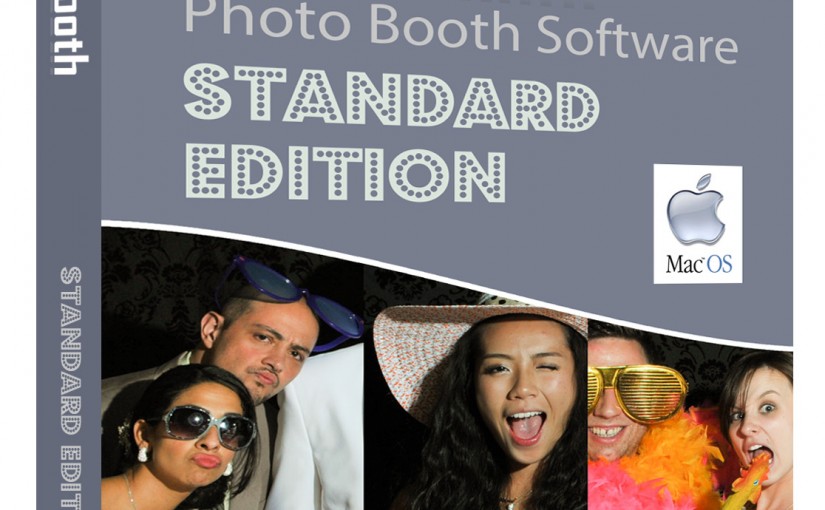
dslrBooth for Mac v2.2
Set print limits per session and per event under Preferences, Print. Quick selection for number of prints after pressing the Print button. Max number of prints can be set under Preferences, Print, Max Prints Per Session. Support Canon EOS-1D X Mark II, EOS 80D, and EOS 1300D. Fix for drag and drop on OS X […]
-
dslrBooth for Mac v2.1
New Features: Support for webcams. Add QR Code to Print. Reset Sharing Stats under Settings, General. Keyboard Shortcuts: Start session: left arrow, right arrow, FN+F5 (F5), FN+up arrow (page up), FN+down arrow (page down). Cancel session: Escape. Print: Ctrl-P. Print multiple copies (Ctrl+ <1 to 9>). Optional Virtual Keyboard for use with touch screens. Improved capture […]
-

Release of hashPrinter for Mac
We’re glad to announce the release of our hashPrinter software for the Mac. hashPrinter allows to you to run a hashtag printing station printing all photos matching a specific hashtag or username from instagram. Guests can choose the specific photo to print or photos can print out automatically. Prints are fully customizable using our powerful template […]
-
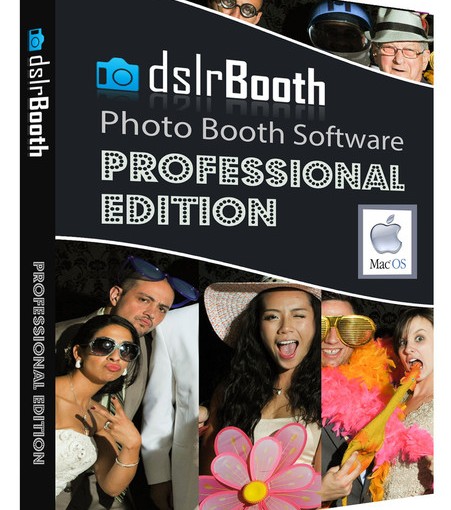
dslrBooth for Mac v2.0
New Features Share by SMS Share by QR Code Fix for Drag and Drop on OS X 10.11 Support for Canon EOS 5DS, EOS 5DS R, EOS 760D, EOS 750D Improve handling of autofocus failure on newer Canon cameras Avoid resizing of photos if photo aspect ratio does not match that of placeholder in template. dslrBooth will […]
-
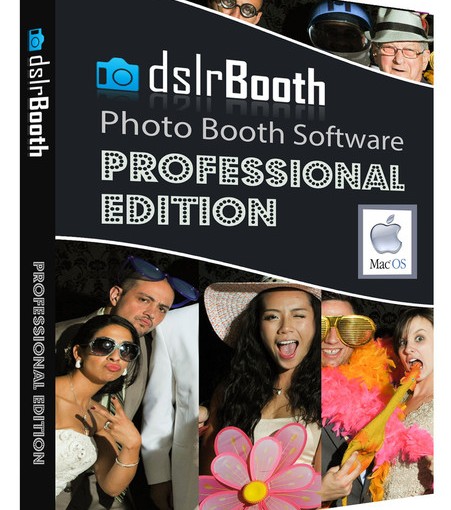
dslrBooth for Mac v1.9
New Features: Background upload to Facebook Pages (Professional Edition). Preferences, Sharing, Facebook Page. Save and view list of emails of shares. Preferences, General, Status, View Shares. Queue emails when there’s no internet connection. Set custom image on start screen. Preferences, Display, Start Screen Image Set custom location for data directory. Preferences, General, Directories. Display stats […]
-
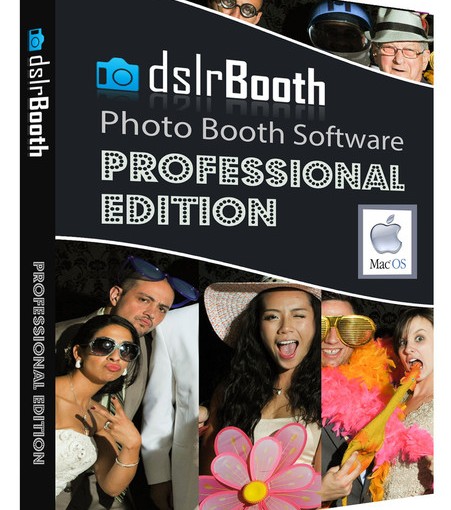
dslrBooth for Mac v1.8.3 – Live View for Nikon Cameras
dslrBooth Professional Edition for Mac now supports live view for Nikon cameras that have this feature. Live view allows your guests to see a video preview of themselves before their photo is taken so they can get ready. Live view also works with green screen to show guests in front of any background they/you choose so […]
-
dslrBooth for Mac v1.6
Support for newer Canon DSLR cameras and better support for existing Canon cameras. Option to auto-open dslrBooth when camera connects. (Under Preferences) Ability to shoot JPG + RAW. Improved performance.
-
dslrBooth for Mac v1.5 – Facebook, Twitter, Audio Prompts
We’re continuing our fast-paced Mac updates and this latest update adds the following: Let guests share to Facebook and Twitter. After the final image has been processed, press facebook or twitter button which lets guests login and post the print to their wall/twitter feed. Professional audio prompts are now spoken before each photo, while processing […]