Category: dslrBooth for Mac
-

dslrBooth for Mac v1.3 – UI Redesign, FREE Email and Drag and Drop
As promised, we’re continuing with the updates for our Mac software. dslrBooth for Mac v1.3 was just released and it includes the following features: App now sports the same great looks as our Windows software breaking up the flow into 3 different screens: Start, Capture, and Sharing. Capture screen now shows thumbnail of taken photos […]
-
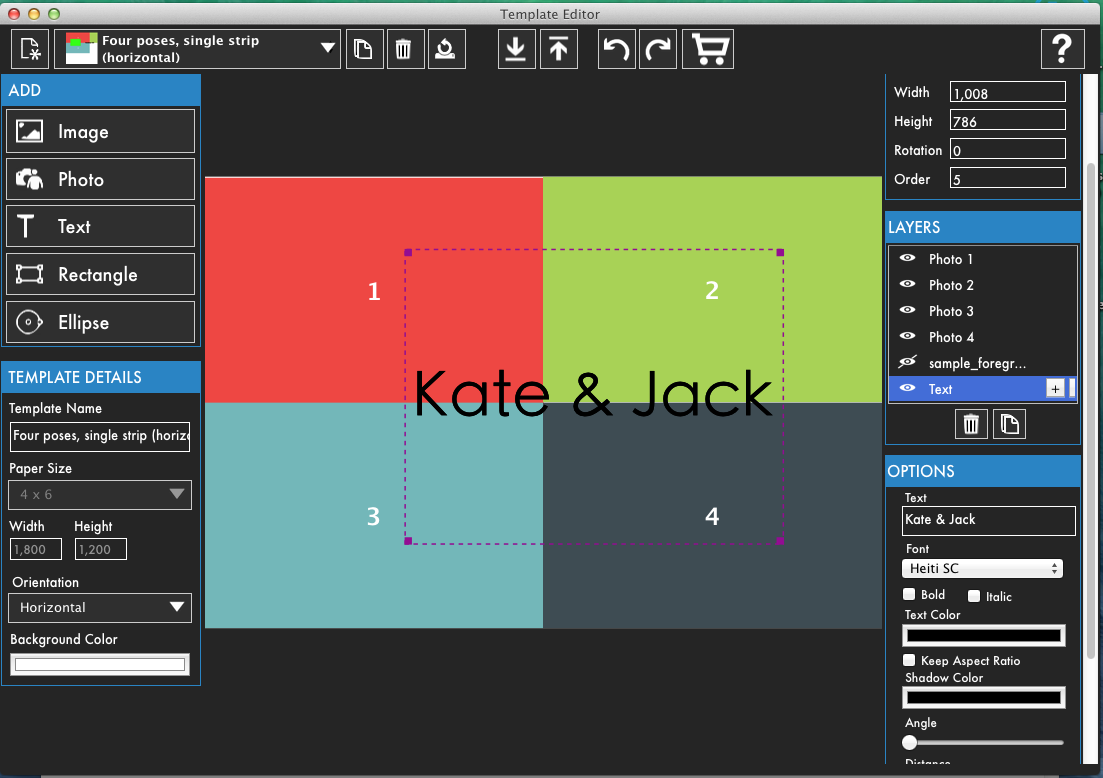
dslrBooth for Mac v1.2.2
We are excited to let you know that after a long wait, we have finally added an integrated template editor into dslrBooth for Mac. You can now create your own templates without having to resort to any 3rd party software. You can start by one of the dozen templates we have preloaded in the software […]
-
dslrBooth Professional Edition Released – v2.0.1.0
Professional Edition for Windows We’ve released our two top requested features in a professional edition for Windows 7 and Windows 8 of our software. These features are: Live View which allows people to see a video of themselves before the camera takes a picture. This is supported by most recent dslr cameras. Green Screen (Chroma […]
-
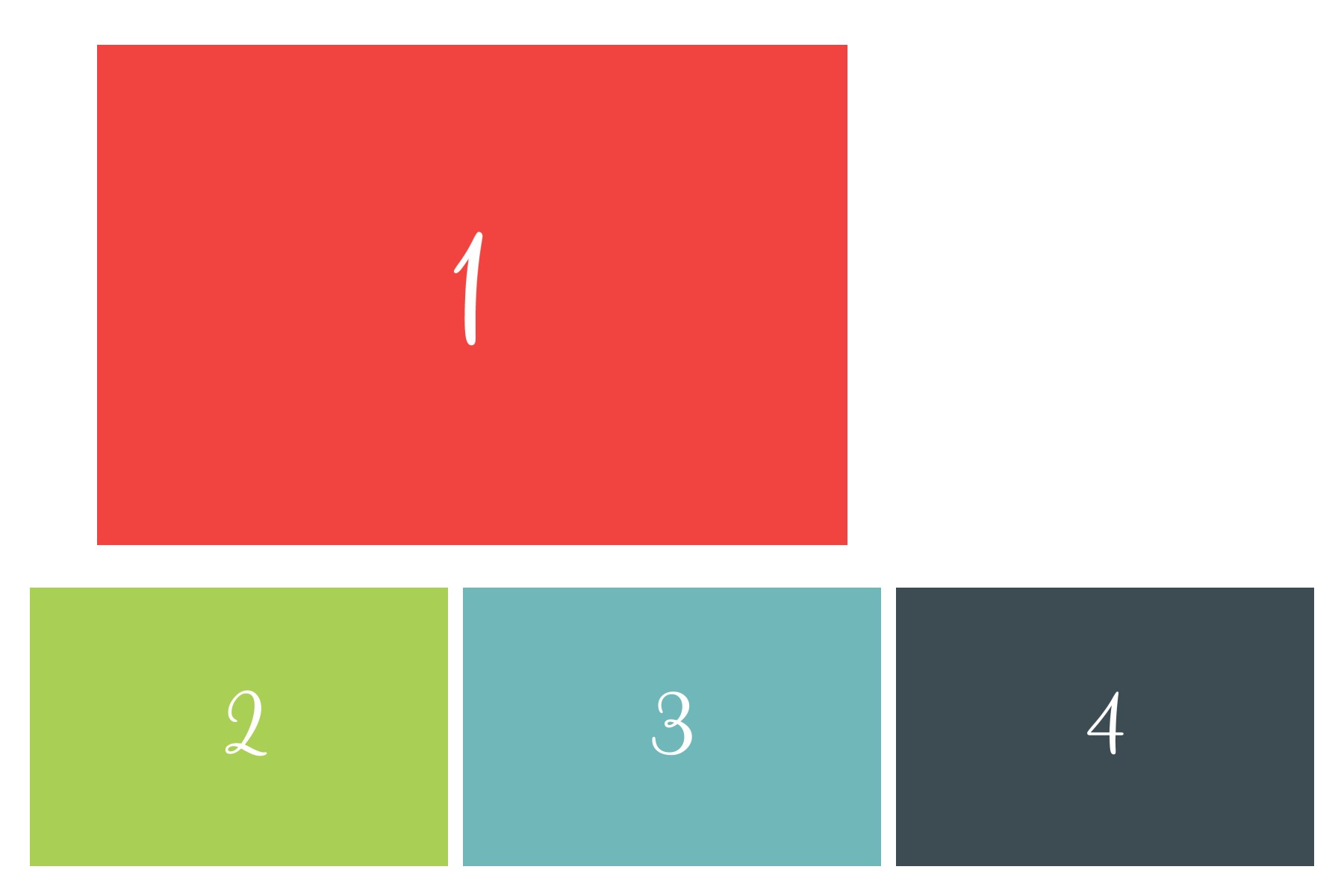
Release Notes v1.0.381 for Mac – New Layouts for dslrBooth for Mac
As promised a few weeks ago, we’ve added 4 more layouts to our Mac software. Now both Windows and Mac versions have the same layouts for you to enjoy. In addition, based on popular request, we’ve added a brand new layout to both our Windows and Mac editions. Hope you enjoy them.
-
Release Notes – v1.0.243 for Mac
New Features Add large start button for automatic shutter (timer) setups. Add large countdown before taking pictures so your guests can easily know when picture will be taken. Rename “archive” directory to “originals” so it’s more obvious where original pictures go. Bug Fixes Fix memory leak issue when shooting JPG images of larger sizes.
-
Windows 1.2.0.11 & Mac 1.0.18 Updates
Windows 1.2.0.11 Major improvements to image processing engine. You get even higher quality prints and much faster processing of images. Great for those running dslrBooth on a Netbook or very low end hardware. To update, simply restart dslrBooth. Mac 1.0.18 Hide camera dropdown on full screen to clean up full screen display. Show warning when […]