Post-Processing with Photoshop
Post-process captured photos using Photoshop Droplet. You can now apply a Photoshop action to every captured photo to apply a custom look to the photos. (Settings > Effects > Post Processing)
Print Margins
Adjust the scale, horizontal and vertical sliders to adjust the print margins, allowing for less cropping when printing borderless. (Settings > Print)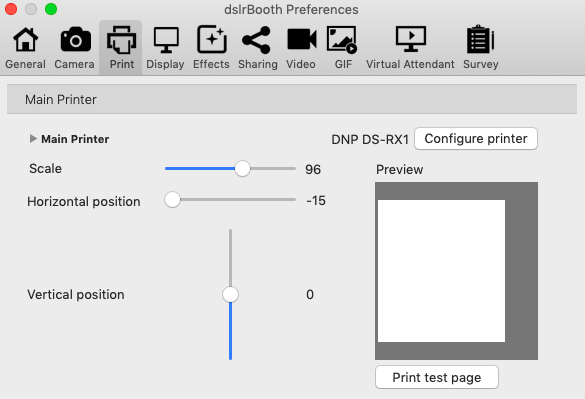
Bug Fixes & Tweaks
- Fix for boomerang recording when using webcams.
- Fix for Facebook login issue.
- Fix for Greenscreen rotation when using vertical backgrounds.
- Added recommended GIF/Boomerang overlay size.
- Added warning message when importing a template that uses a font not installed on the operating system.