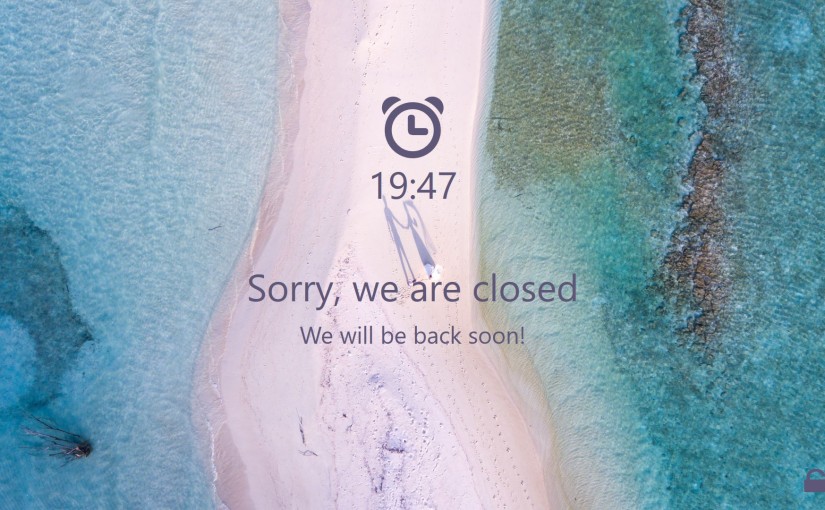Lock Screen
Set a temporary lock screen with a timer to let guests know the booth is closed. Customize the lock screen with a title, body and background image. Tools > Show Lock Screen.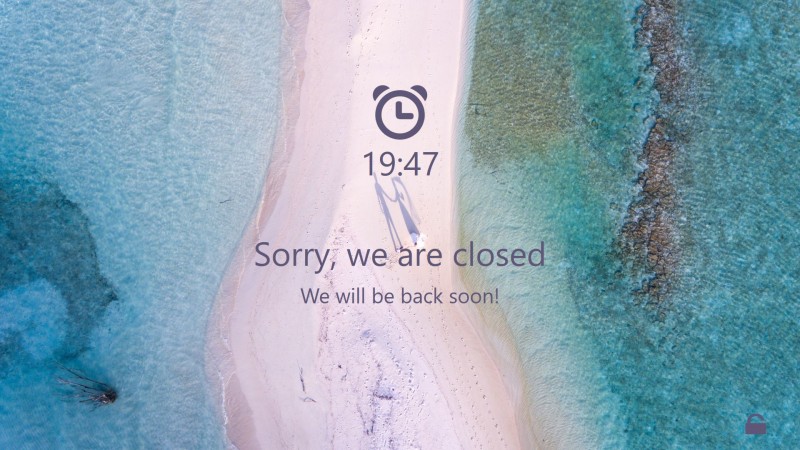
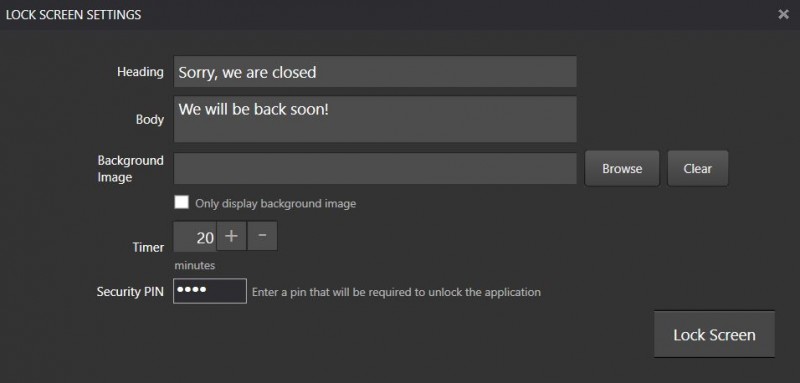
Improve Moving Elements in Template Editor
Use the arrow keys on your keyboard to move elements in the Template Editor one pixel at a time. Hold Shift + arrow key to move an element 10 pixels at a time.
Rotate/Resize using touch in Template Editor and Digital Props
Use two fingers to rotate and resize elements in the Template Editor and Digital Props screen.
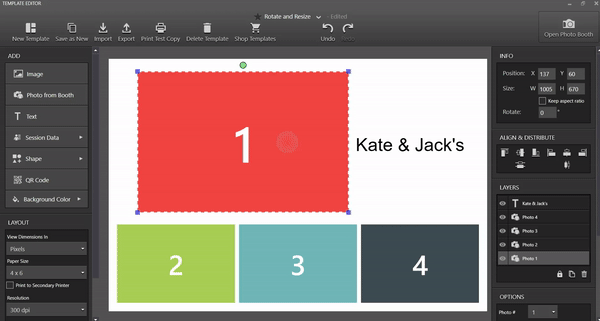
Open keyboard on Settings
When using a touch screen tablet, manually open the virtual keyboard by clicking the keyboard button in Settings (Windows 10 only).
![]()
Survey Buttons
Customize the wording for the NEXT and BACK Survey buttons (Settings, Display, Text).
Mask Serial Number
The already entered full serial number is now masked to avoid users from copying it.
Browse Screen Alignment
Improved browse screen alignment now showing thumbnails of different sessions.
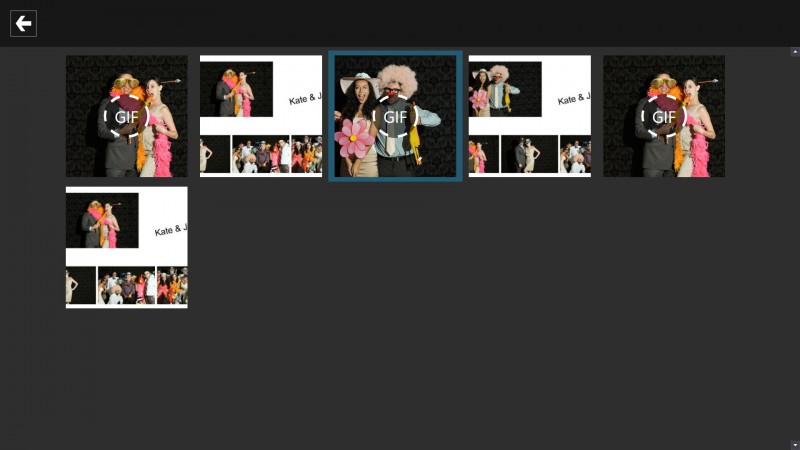
Video Email Attachment
Videos are emailed as attachments instead of just a link to Fotoshare Cloud. In some rare circumstances where videos are over 6MB, to avoid the email not sending, we will send a link to Fotoshare Cloud instead.
Newly Supported Cameras
- Canon Powershot SX70 HS
- Canon EOS R
- Nikon 3500
- Nikon Z6 & Z7
Bug Fixes
- Fix for older Logitech cameras not working with software.
- Fix link for videos shared to Facebook Page.
- Fix for stretched GIFs.
This is a FREE update if you have purchased dslrBooth within the last year or have purchased a renewal license. To update your software, open dslrBooth, then go to Help, Check for Updates.