Category: dslrBooth for Windows
-

dslrBooth for Windows v7.48 – Built-in SMS and New Camera Support
We are excited to announce the release of dslrBooth version 48, featuring 31 improvements and fixes across multiple areas. This update brings significant enhancements to camera integration, user interface, stability, and cloud services. Major Improvements SMS and Email Improvements Camera Integration User Interface Additional Enhancements This update represents our ongoing commitment to improving dslrBooth’s performance, […]
-

End of Life for dslrBooth 6 for Windows and dslrBooth for Mac
We’re reaching out to our valued dslrBooth community with an important update: dslrBooth for Windows v6 and dslrBooth for Mac have officially reached their end-of-life milestone. Discontinued in June 2023 with the introduction of dslrBooth v7 for Windows and LumaBooth for Mac, these legacy versions will see certain cloud-related features sunset as of March 31, […]
-

dslrBooth v7.47: Cashless Payments with QR Codes, UI Enhancements
With dslrBooth v7.47, our photo booth software now includes a seamless cashless payment solution for photo booths, including Apple Pay, Google Pay, Credit/debit integration. We’ve also enhanced hardware compatibility and made multiple usability improvements and bug fixes. Cashless Payment Solutions for Your Photo Booth Transform your photo booth into a profit-generating vending machine without any […]
-

dslrBooth for Windows v7.46 – AI background removal and WhatsApp sharing
AI Background Removal Effortlessly replace any background with a digital one using our new AI Background Removal feature. This custom-trained AI model, built with the latest technology, allows for seamless background replacement without the need for a green screen. Guests can choose from a variety of custom backgrounds or have the system cycle through them […]
-

dslrBooth for Windows v7.45 – Wired GoPro + Vertical Videos
Wired GoPro Support In addition to existing GoPro wireless support, we have also added support for GoPro cameras connected over a USB cable. This allows for the use for various booth experiences requiring a more reliable connection benefitting from the GoPro’s high frame-rate capture and portability. This is available for the GoPro 10, 11, and […]
-
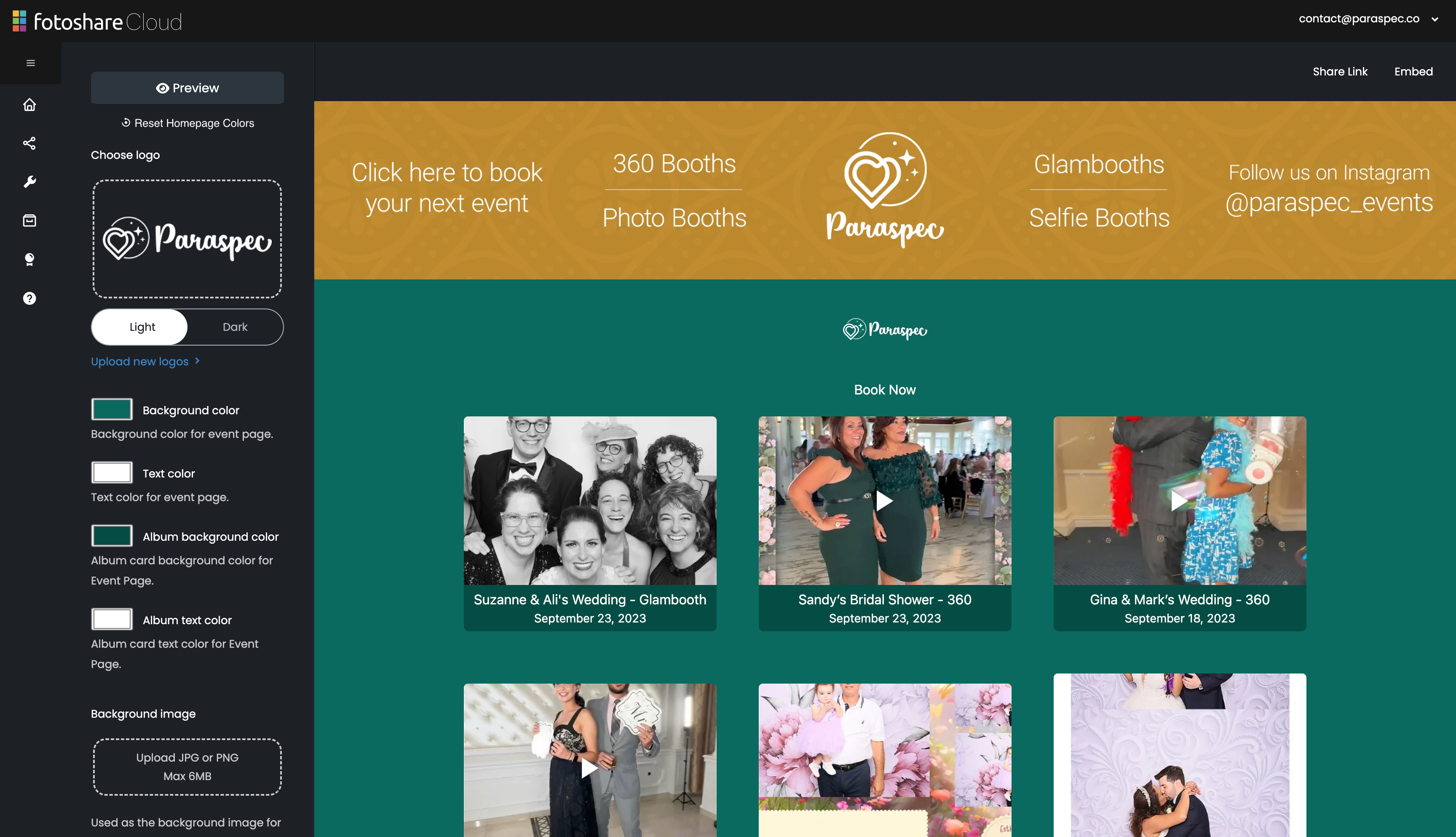
fotoShare Cloud 2.0
We are thrilled to unveil the latest update and redesign of fotoShare Cloud! Experience a modern and enhanced online hosting platform for your dslrBooth and LumaBooth photos and videos, featuring a sleek new design and user-friendly functionality. Give your guests fully customizable and branded microsites for their events. Additionally, you can explore all the Plus […]
-

dslrBooth for Windows v7.44 – Sony Camera Support
Elevate Your Photo Booth Experience with Our New Sony Camera Integration We’ve got some exciting news that many of you have been eagerly waiting for! Starting today, dslrBooth, your favorite photo booth app for computers, is officially compatible with Sony mirrorless cameras. We decided to extend our support to Sony cameras after extensive testing, particularly […]
-

dslrBooth 7, Customizable Screens, Updated UI, and new subscription system
Customize Guest Screens A much anticipated feature, users can now completely customize their guest facing screens with the new screen editors. Settings for your screens are saved at the event level so each event can have its own customized design. Screen Settings – Settings tab Screen settings for the welcome, capture, and sharing screens can […]
-
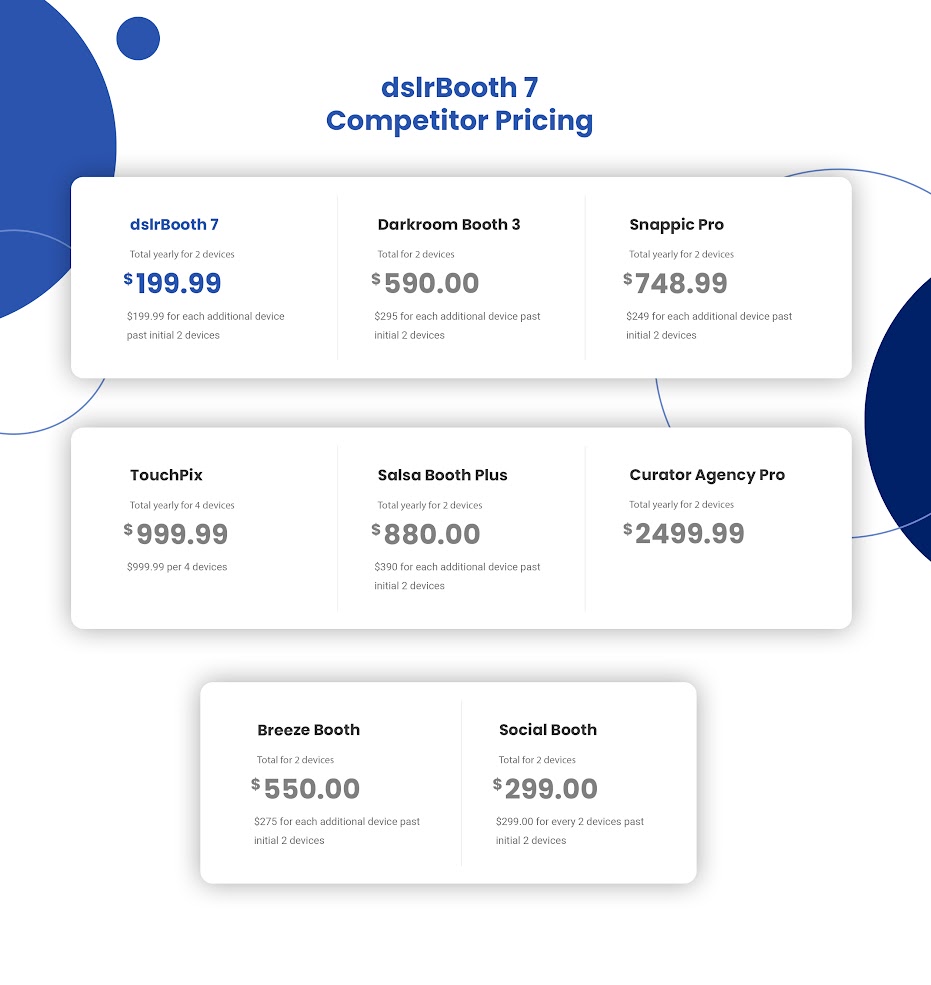
dslrBooth 7 Subscriptions and Upgrading
Get ready for the highly anticipated release of dslrBooth 7 featuring fully customizable screens, support for the newest Canon and Nikon cameras, and higher performance on the latest processors. dslrBooth has transitioned from an annual license system to a new improved subscription system to be able to offer you more frequent updates, premium hosting, continued […]
-

Surface Pro Webcam Fix
Some users with Surface Pros experienced the webcam staying on and the webcam frame service was consuming one CPU core, causing the Surface Pro to be very slow and it was unable to use webcams. The last Windows update has fixed the issue. Please update Windows to the latest version including Surface updates and the […]