Beauty/Glam Filter
Have you ever wanted to apply a little bit of retouching to your photo booth photos to get faces looking flawless? You can now chose to automatically apply a beauty filter to smooth skin and remove blemishes. Adjust the amount of skin softening under Settings > Effects > Beauty Filter.
To get a glam effect as in the ‘Kardashian’ type look, combine the beauty filter with dslrBooth’s black/white filters.
Improved Green Screen & Green Screen Video
The green screen replacement is now much faster and uses less computer resources for better performance and quality. Additionally, you can now also replace green screen for video sessions.
Print Sharpening
Improve the sharpness of your final prints by having dslrBooth automatically sharpen final print files. You can adjust this under: Settings > Printing.
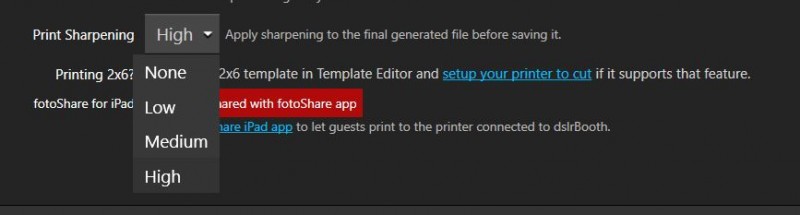
Pre-filled SMS and Email
Email addresses and SMS numbers entered into survey questions will be pre-filled when Email or SMS is chosen on the sharing screen.
In Settings > Survey, choose Email or SMS type to set the fields to be reused under Settings, Sharing when sending Email or SMS.
Drag & Drop Improvements
You can now drag and drop photos into the start screen when select a template is turned on and multiple templates are enabled. You can also now process videos by dragging and dragging videos right into the start screen.
Longer Boomerangs
Boomerangs can now be up-to 3 seconds long. Settings > GIF and change the length slider.
Windows 7, 8, and 10 Support
As you probably have heard, Microsoft has ended support for Windows 7 as of January 14, 2020. Starting with this release, dslrBooth will now only support Windows 10. This will allow us to take advantage of the latest technologies and to take advantage of performance improvements only available on Windows 10.
For more information, see this Microsoft help article.
New Templates
Our online store has 22 new templates in both vertical and horizontal orientations.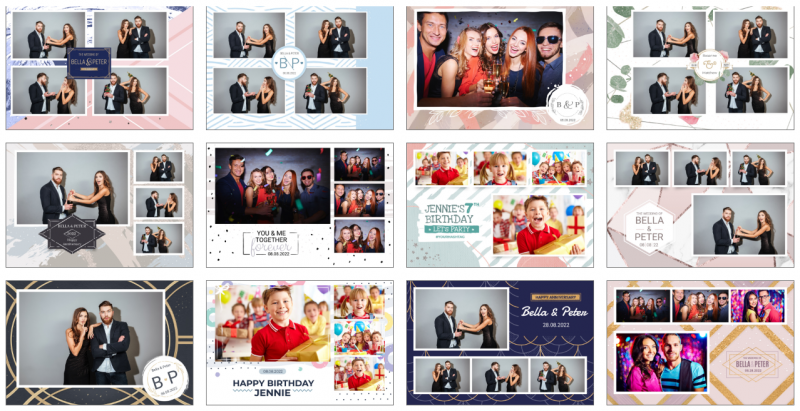
Bug Fixes and Tweaks
This updates also:
- Adds support for the Microsoft Surface Pro 7 webcam.
- Lowers CPU and memory usage to make dslrBooth more stable and responsive.
- Improves green screen quality on final print when the photo placeholder is a different aspect ratio than the photo.
- Improves formatting for Hebrew language and other non-English languages in survey results.
- Allows customizing of text for Facebook yes and no buttons.
- Allows customizing of Choose a Background text color when selecting a background for green screen on the start screen.
- Fixes virtual attendant replaying same clip for after capture instead of other files.
- Fixes email textbox being covered on sharing screen on lower resolution screens.
- Fixes QR code causing 2×6 strips not to print.
- Fixes GIFs uploading to incorrect event if a new event is started before the GIFs have uploaded.
- Fixes GIF not using all of the overlays.
- Fixes template layers showing as hidden.
- Fixes crop live view causing black screen after photo is taken.
- Fixes cancelled photos sometimes not getting deleted from originals folder.
- Fixes manually checking for update not working when app is set to start in fullscreen.
v6.34.022
- Fixes for green screen issues.



