What’s new with dslrBooth & LumaBooth
-

Windows Update v2.5.1.9 – You’ve got mail!
You guys asked us for an easy way to let guests share their photos by e-mail and we listened. With this update, there’s now an e-mail button in the bottom right, clicking it will allow your guests to enter their e-mail address and receive an e-mail with the image as an attachment. To get this […]
-
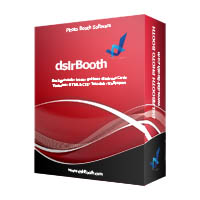
dslrBooth for Windows 2.5.1.7 Released – New UI and Customized Screens
We have spent the last few weeks rewriting a good portion of the foundation of dslrBooth. The changes you can visibly see are: Improved User Interface. Easier to use settings. Ability to set what is displayed before a new session starts. You now have one of three options: Previous Print Overlay Image Custom Image. Here […]
-
Check out review of dslrBooth Pro from SLR Lounge
Check out this review of dslrBooth by SLR Lounge. The software is simple and straightforward yet robust and versatile. This software is particularly great if you’re looking for an automated software that, out of the box, allows you to get started without a lot of technical knowledge or equipment. For example, if you’re a wedding […]
-
dslrBooth Professional for Windows v2.1.1.10 – Live View Options
dslrBooth now supports displaying live view with the camera in portrait (vertical) orientation with live view. Previously live view only worked in landscape (horizontal) orientation. Additionally, when using live view, you have the option to flip the image to mirror your guest’s movement. This is useful if you’re displaying the live view image to your […]
-
dslrBooth for Windows v2.1.1.8 – Black/White options
Black/White Images With wedding season upon us, we’ve received several requests to support black/white images. We have listened and in dslrBooth for Windows, you now have two options for handling black/white both of which can be set under Preferences. The first option is to convert all images Black/White. The second option allow users to choose […]
-
Custom Layouts in Professional Edition – v2.1.1.0
As promised, we’ve updated dslrBooth Professional to allow custom layouts. This is done by using an intuitive graphical layout creator. By using the layout creator, you can create any arrangement of photos you can imagine with no boundaries. This also opens the door for 3rd party designers to create overlays and layouts for dslrBooth. In […]
-
WPPI Photos & News
Exhibiting at WPPI was amazing. We met so many photographers that were utterly excited about our software. We also debuted joyBooth, our portable photobooth enclosure and it was the talk of the convention. Thanks to Elvis for stopping by. Enjoy the pics!
-
dslrBooth Professional Edition Released – v2.0.1.0
Professional Edition for Windows We’ve released our two top requested features in a professional edition for Windows 7 and Windows 8 of our software. These features are: Live View which allows people to see a video of themselves before the camera takes a picture. This is supported by most recent dslr cameras. Green Screen (Chroma […]
-
dslrBooth Exhibiting at WPPI Photography Expo – Free Expo Passes
Come see us at the Wedding and Portrait Photography Expo March 11-13th with a FREE Expo Only pass! WPPI is a week-long event in Las Vegas combining educational seminars with a major industry expo and networking events, all designed around learning the latest techniques, building new relationships and growing a businesses in a friendly, fun environment – […]
-
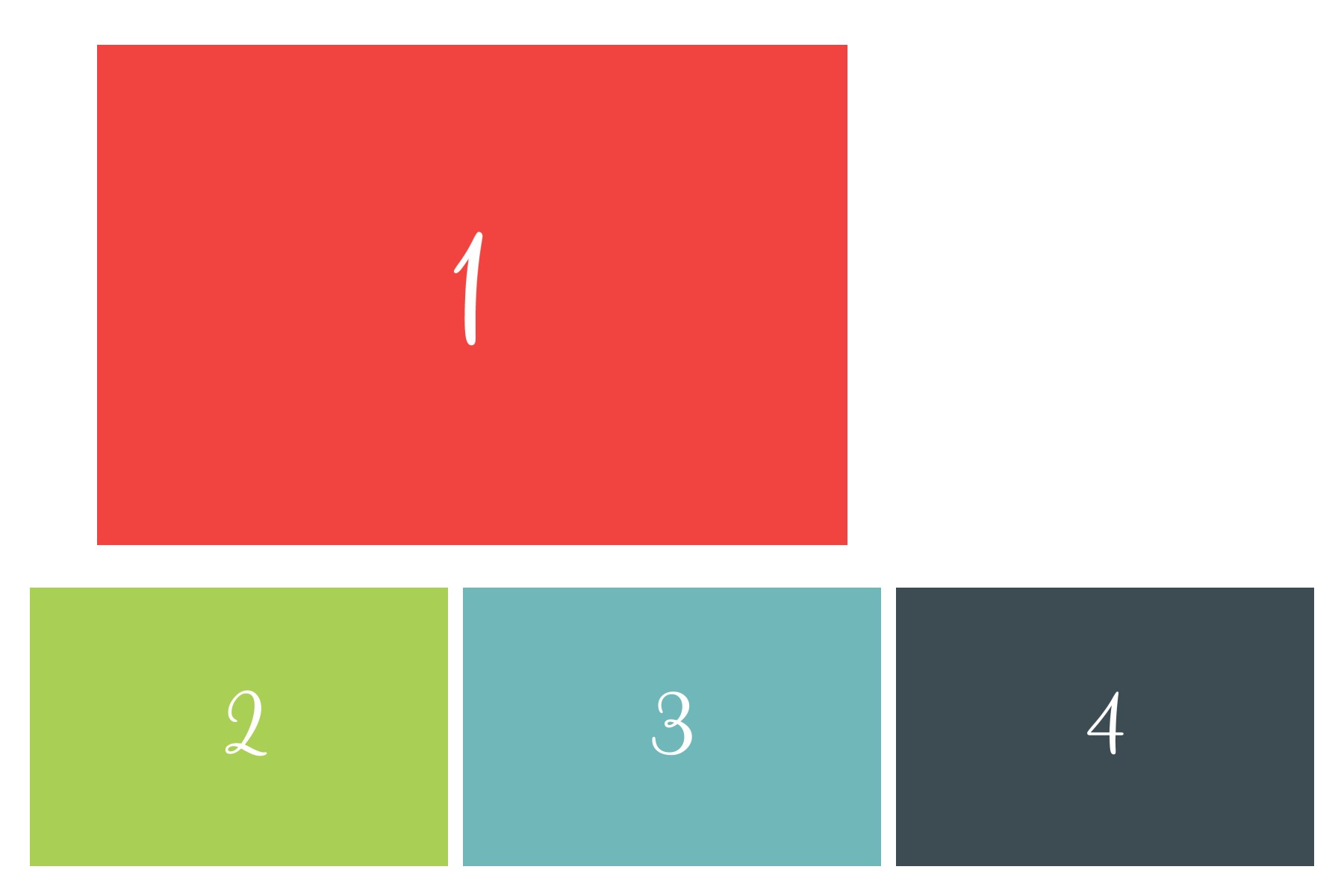
Release Notes v1.0.381 for Mac – New Layouts for dslrBooth for Mac
As promised a few weeks ago, we’ve added 4 more layouts to our Mac software. Now both Windows and Mac versions have the same layouts for you to enjoy. In addition, based on popular request, we’ve added a brand new layout to both our Windows and Mac editions. Hope you enjoy them.