What’s new with dslrBooth & LumaBooth
-
dslrBooth for Windows v6.42 – Live Template Preview
Live Template Preview A highly sought after feature, Live Template Preview allows guests to see a video preview of themselves directly in the template. Guests can position themselves within the frame and opens the door to designing more creative templates and a more interactive experience. Improved GoPro Performance and Reliability We’ve made some improvements for better […]
-
LumaShare v3.5 – Run on iPhones and play Vertical Slideshows
Support for iPhones In addition to running on iPads, LumaShare now also runs on iPhones. This is perfect for quickly setting up a sharing station or for using the phone to cast a slideshow to an Airplay device or TV. Support Vertical slideshows To better showcase your vertical videos, LumaShare now supports playing vertical slideshow […]
-
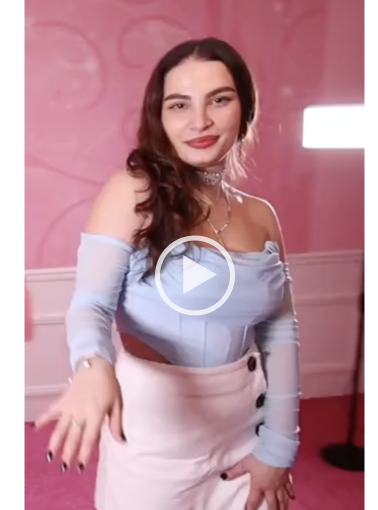
LumaBooth v3.6 – Speed and quality improvements
With this release we focused on improving quality and performance. Improvements includes: Improved quality of photo sessions. Faster uploads, sms, and email sharing. Users outside of the United States will see much faster uploads. Speakerphone will be used to play back audio instead of headset. Sped up printing to Airprint printers such as Canon Selphy. Avoid […]
-

dslrBooth for Windows v6.41 – 360 GoPro support
GoPro Support for 360 photo booths and short videos dslrBooth now supports shooting with GoPro models 5 thru 10 for capturing 360 and other slow motion videos. The main advantage of using a GoPro is its small size and wireless connectivity as it makes for an easy set-up. Compared to other apps, using dslrBooth with the […]
-

LumaBooth v3.6 – Animated 360 Video Overlays
Animated 360 Video Overlays Take your 360 videos and boomerangs to the next level by adding animated video overlays. Animated overlays add interest and excitement to your videos and result in a more polished look. Add multiple overlays to your boomerang settings and have them rotate through with each new video session. Select from our built-in overlays, purchase from our online store, […]
-

dslrBooth for Windows v6.40.3 – Animated Video Overlays
Animated Video Overlays Take your videos to the next level by adding animated overlays. Animated overlays add interest and excitement to your videos and result in a more polished look. Add multiple overlays to your video settings and have them rotate through with each new video session. Select from our built-in overlays, purchase from our online store, […]
-
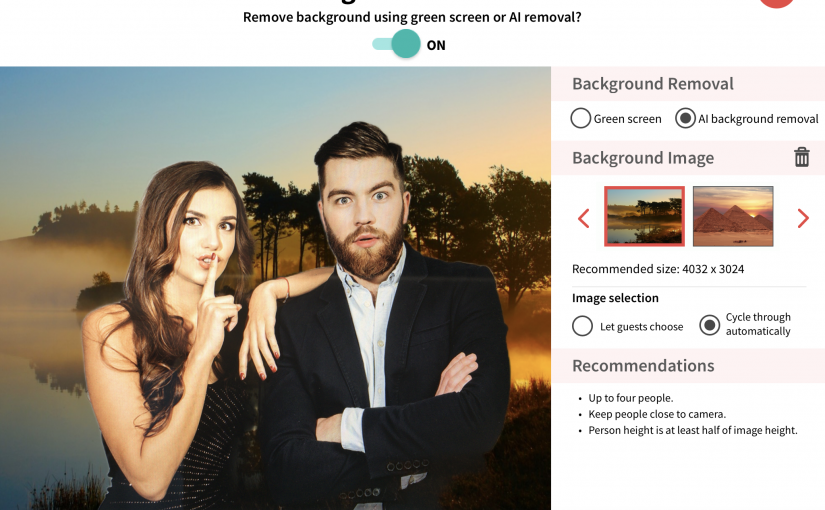
LumaBooth v3.5 – AI Background Removal, Glam Filter, and Motion Detection
New Features AI Background Removal – Remove your background without a green screen. Glam Booth Filter – Awesome black/white filter for the popular glam look. Automatically Configure Movement for Auto 360 Recording. Send SMS (text) messages from your own number. AI Background Removal Using the new AI Background removal feature you can remove your photo’s […]
-

dslrBooth for Windows v6.40.2 – Vertical Videos & Start Recording on 360 Rotation
New 360 How-to Video Record Vertical (Portrait) Videos Thanks to TikTok, vertical videos are now very common as fill the screen of mobile phones. You can now record and process vertical videos in dslrBooth. Choose to shoot videos, boomerangs and GIFs horizontally or vertically. To change the orientation to vertical, go to Settings > Video/360 and select […]
-

LumaShare v3.4 – Play Slideshows
Play Slideshow over AirPlay or HDMI You can now use the slideshow feature to play a slideshow in the background to any AirPlay 2 device such as Roku, AppleTV, AirPlay-compatible Smart TV or Mac. LumaShare can also play a slideshow over HDMI that you can connect to a TV. To do this, connect your iPad to […]
-

dslrBooth for Windows v6.40 – 360 Video Booth, Slow Motion and Spinner Support
360 Video Booth/Spinner Support Create a one of a kind video using dslrBooth’s new features perfect for 360 booths and other short slow motion and video experiences. New features include: Slow down/Speed up and reverse multiple clips in same recorded video. Capturing at a high frame-rate. Adding an overlay, pre-roll and post-roll video, and a […]