Author: Christine P
-
LumaShare (formerly fotoShare) app update 3.0
New Redesigned App The fotoShare iPad app has been renamed to LumaShare to avoid confusion with the fotoShare Cloud hosting service. If you haven’t used the app before, LumaShare runs on an iPad and is a companion to both dslrBooth and LumaBooth. It lets your guests go back and view all photos, prints, GIFs, boomerangs, […]
-
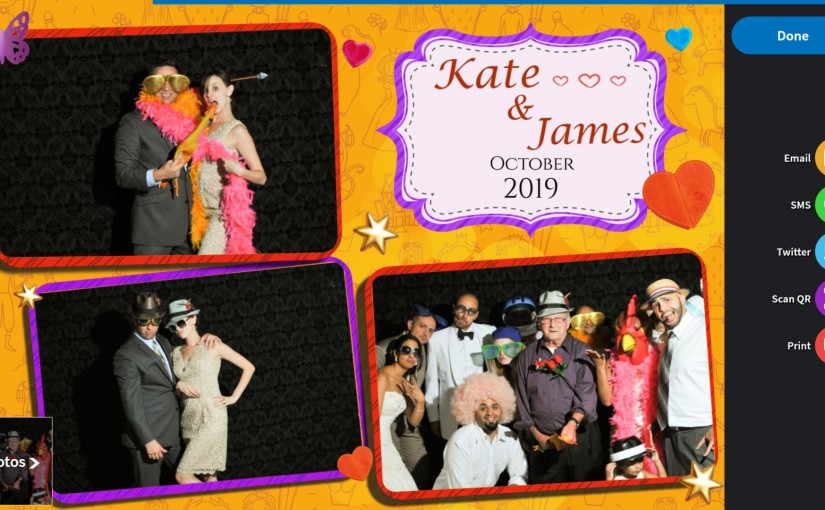
dslrBooth for Windows v5.31
dslrBooth in New Languages dslrBooth has been fully translated into five new languages. The new languages are Spanish, German, French, Italian and Portuguese (Brazil). To change the language settings go to Settings > Language. Updated Sharing Screen Based on user feedback, the sharing screen has been updated with a new Done button located in the top right […]
-
dslrBooth for Mac v.3.7
Booth Copilot Introducing Booth Copilot, a mobile app that allows you to control your booth from anywhere while connected to internet. View session info, shares, event status as well as start sessions and print. Booth Copilot is available both on Android and Apple devices through Google Play Store and Apple App store. To get started, download […]
-
dslrBooth for Windows v5.30
Sleek New User Interface The guest facing screens have been redesigned with circular sharing icons and new buttons throughout the app. You can also now set a different color for the start screen buttons to start the session (Settings, Display, Options, Secondary Color). You can now also customize the color of thes the Disclaimer, Survey, Send Email, […]
-
LumaBooth v2.6
Share to Instagram Allow guests to send a customized email to themselves that will include their session, ready to post to Instagram. Choose Number of Print Copies Allow guests to choose the number of copies to print on the sharing screen. Max Prints Per Event Set the number of prints that can be printed per […]
-

dslrBooth for Windows v5.29
Capture Multiple Video Clips Record up to six video clips in a session. The multiple video clips will be combined together at the end of the session to create one complete video. (Settings > Video) Background Music For Videos Add an mp3 audio file to your video to add it as background music for the generated […]
-
dslrBooth for Mac v3.6
Post-Processing with Photoshop Post-process captured photos using Photoshop Droplet. You can now apply a Photoshop action to every captured photo to apply a custom look to the photos. (Settings > Effects > Post Processing) Print Margins Adjust the scale, horizontal and vertical sliders to adjust the print margins, allowing for less cropping when printing borderless. (Settings > Print) […]
-
dslrBooth for Windows v5.28
Booth Copilot Introducing Booth Copilot, a mobile app that allows you to control your booth from anywhere while connected to internet. View session info, shares, event status as well as start sessions and print. Booth Copilot is available both on Android and Apple devices through Google Play Store and Apple App store. To get started, download […]
-
Lumabooth v2.5 Redesign
New & Improved Interface Introducing the new and improved LumaBooth interface redesigned to look beautiful and functional for you and your guests. Access all settings using the top menu drop down or navigate through settings using the bottom navigation bar. Fully customize each event. Multiple Events and Cloud Synch Create multiple events ahead of time […]
-
dslrBooth for Mac v3.5
Virtual Attendant Virtual Attendant feature allows for adding animations at the start screen, before capture, after capture, during processing, after processing, and at end of session. mp4 video files and/or mp3 files can be played. For before capture and after capture, multiple files can be played and one will play at random until all files […]