Author: msleman
-

LumaBooth v4.5 – Multiple Print Layouts
LumaBooth v4.5 now allows your guests to choose the print layout to use for their session. Update now to take advantage of these exciting new features! Unleash Creativity with Multiple Print Layouts Guests can now pick from multiple print layout templates at the start, with seamless primary or secondary printer support. Settings, Print Layout, Layouts. […]
-

dslrBooth for Windows v7.48 – Built-in SMS and New Camera Support
We are excited to announce the release of dslrBooth version 48, featuring 31 improvements and fixes across multiple areas. This update brings significant enhancements to camera integration, user interface, stability, and cloud services. Major Improvements SMS and Email Improvements Camera Integration User Interface Additional Enhancements This update represents our ongoing commitment to improving dslrBooth’s performance, […]
-

End of Life for dslrBooth 6 for Windows and dslrBooth for Mac
We’re reaching out to our valued dslrBooth community with an important update: dslrBooth for Windows v6 and dslrBooth for Mac have officially reached their end-of-life milestone. Discontinued in June 2023 with the introduction of dslrBooth v7 for Windows and LumaBooth for Mac, these legacy versions will see certain cloud-related features sunset as of March 31, […]
-

LumaBooth v4.3 – Roaming Photography and Sony camera support
LumaBooth v4.3 introduced roaming photography mode and Sony camera support. Update now to take advantage of these exciting new features! What’s New in LumaBooth Bug Fixes: Thank you for using LumaBooth! If you encounter any issues, please reach out to our support team. How to Install or Update Both new and existing customers can download […]
-
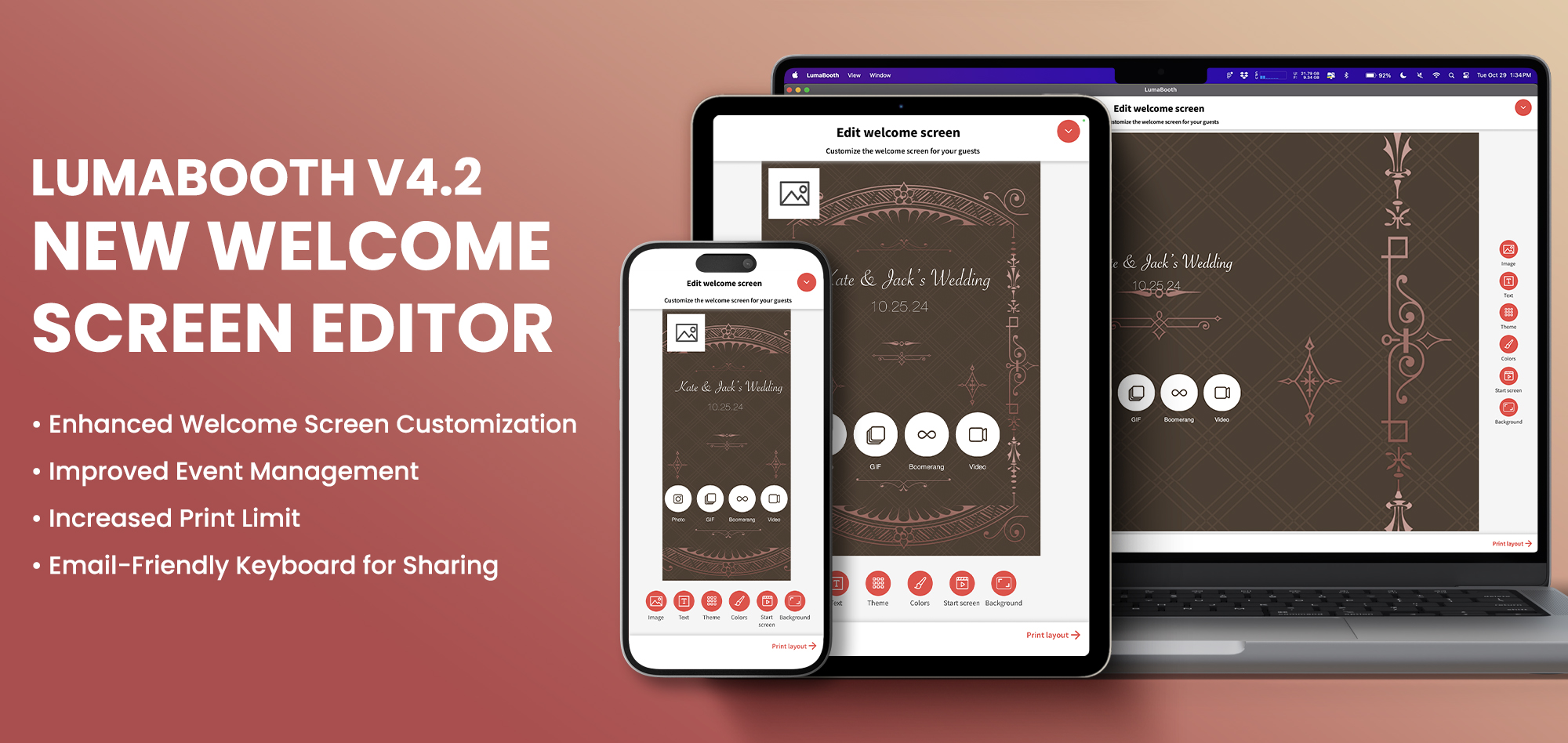
LumaBooth v4.2 – New Welcome Screen Editor
LumaBooth v4.2 brings you enhanced customization options, improved event management, and increased flexibility for larger events. Update now to take advantage of these exciting new features! What’s New in LumaBooth How to Install or Update Both new and existing customers can download the latest version from the Apple App Store. New to LumaBooth, try out […]
-
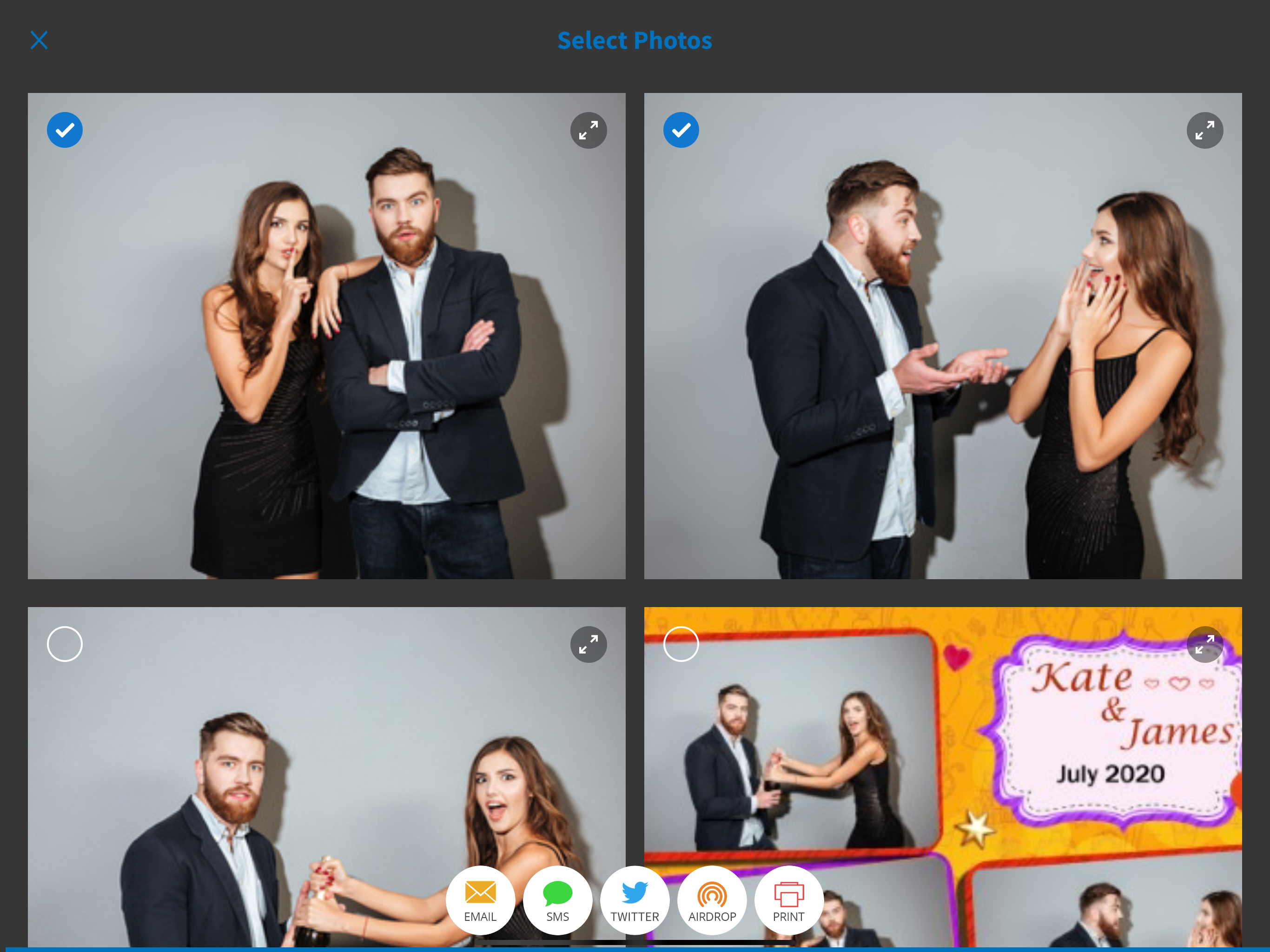
LumaShare v3.9 – General Improvements
Improvements QR Code Improvements How to Get LumaShare Download the latest version of LumaShare from the Apple App Store.
-

dslrBooth v7.47: Cashless Payments with QR Codes, UI Enhancements
With dslrBooth v7.47, our photo booth software now includes a seamless cashless payment solution for photo booths, including Apple Pay, Google Pay, Credit/debit integration. We’ve also enhanced hardware compatibility and made multiple usability improvements and bug fixes. Cashless Payment Solutions for Your Photo Booth Transform your photo booth into a profit-generating vending machine without any […]
-

LumaBooth 4.1 – Vertical Videos & Full Mac Support
Support for Vertical Videos Enhanced support for external cameras by adding a setting to adjust camera orientation for GIF, Boomerang, and Video sessions, ensuring appropriate orientation for both live view and final videos. Settings, Camera Settings, Camera Rotation. We recommend that your iPad, iPhone, or Screen is also in the same orientation. Support Macs with […]
-

dslrBooth for Windows v7.46 – AI background removal and WhatsApp sharing
AI Background Removal Effortlessly replace any background with a digital one using our new AI Background Removal feature. This custom-trained AI model, built with the latest technology, allows for seamless background replacement without the need for a green screen. Guests can choose from a variety of custom backgrounds or have the system cycle through them […]
-

LumaBooth v4.0 – Support for Canon and Nikon cameras
Enhance your photo and video capture with LumaBooth’s latest update. We are excited to announce compatibility with a wide selection of professional mirrorless and DSLR cameras from top brands such as Canon and Nikon. Achieve superior quality in your prints and recordings with the equipment you trust. Supported cameras System Requirements Simply use a USB […]