Category: Uncategorized
-
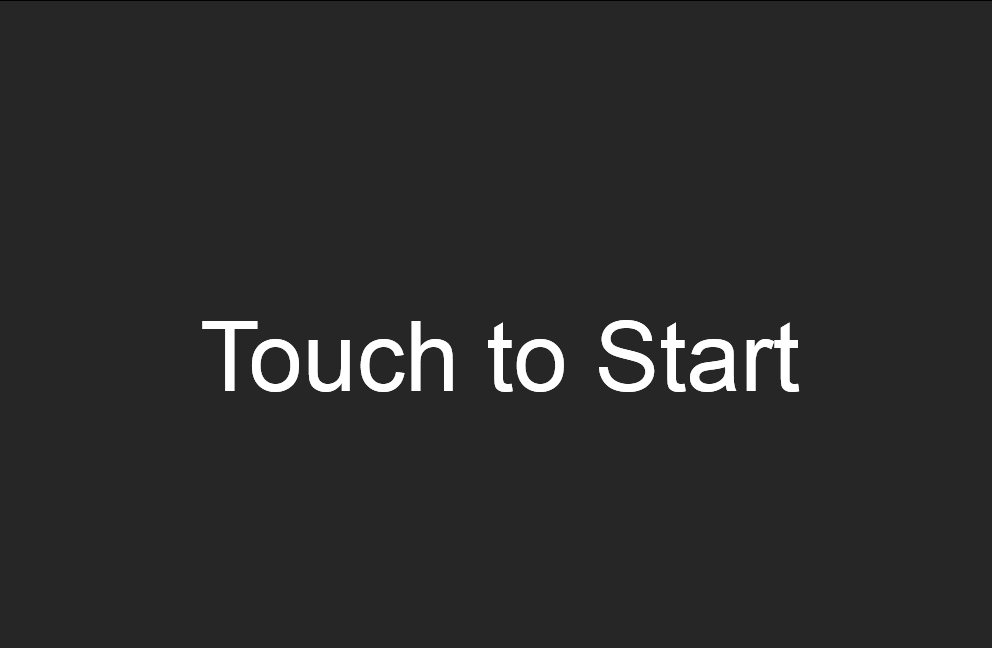
User Interface Redesign – dslrBooth for Windows v2.8.1.5
The latest update to dslrBooth for Windows brings a streamlined interface for running your photo booths. The main screen has been redesigned to have a minimal design and only display what you need when you need it. This way, your photos take center stage with less clutter to distract away from them. A new sharing/printing […]
-

Win v.2.7.1.2 – Upload to Facebook Pages
We’ve had many requests to allow for uploading prints to Facebook Pages in the background as they’re created. This way guests will have immediate access to the photos on facebook and can share them right away. We’ve listened and included this in our Professional Edition. Users of our trial and standard edition can test out this […]
-
Win v.2.7.1.1 – Green Screen Improvements
We have overhauled the Green Screen functionality in our Professional Edition and added the following features: Add multiple backgrounds instead of just 1. You can choose to have the user’s choose the background they wish to use or have dslrBooth cycle through your backgrounds automatically. Live View Green Screen – Live view can optionally replace […]
-
Win v.2.6.1.7 – Powerful Built-In Template Editor
dslrBooth for Windows now includes a powerful Template Editor to allow you to customize your prints without having to resort to 3rd party imaging software such as Photoshop. This makes the process of customizing your prints a painless one. You can add photos, images, text, shapes, borders, and shadows. We’ve also released a video tutorial on […]
-
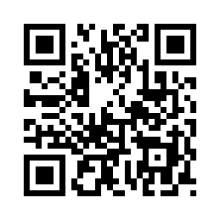
Win v.2.5.1.22 – QR Codes and E-mail Sharing Icons
QR Codes We’ve made it even easier to get your photo booth photos to your guests on their mobile phones. Once a print is created, a QR code is generated that is displayed in dslrBooth. Once a guests scans that barcode using their phone, they are directed to the photo on our site. E-mail Sharing […]
-
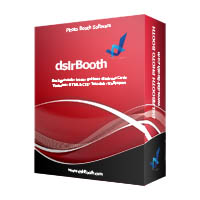
Win v.2.5.1.13 – Added Support for Canon EOS 700D, 100D, 1D C, 6D, EOS M
New Features Added support for Canon EOS 700D, 100D, 1D C, 6D, EOS M (No remote triggering). Updates Make virtual keyboard larger on smaller displays. Changed default layout background back to white. Allow embedding of photo in outbound e-mail template using {image} tag. You can now create your own HTML templates for what you want […]
-
SMS Sharing and Photo Rotation – dslrBooth for Windows 2.5.1.12
New Features Share your photos using an SMS message. You’ll first need to configure your settings for this feature to work under Settings > Sharing > SMS. Ability to rotate individual photos in layouts in Layout Creator. Ability to use HTML for e-mail body. All sharing whether it be by e-mail or SMS is now […]
-

Windows Update v2.5.1.9 – You’ve got mail!
You guys asked us for an easy way to let guests share their photos by e-mail and we listened. With this update, there’s now an e-mail button in the bottom right, clicking it will allow your guests to enter their e-mail address and receive an e-mail with the image as an attachment. To get this […]
-
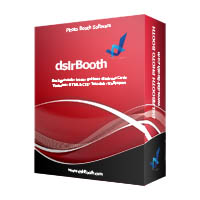
dslrBooth for Windows 2.5.1.7 Released – New UI and Customized Screens
We have spent the last few weeks rewriting a good portion of the foundation of dslrBooth. The changes you can visibly see are: Improved User Interface. Easier to use settings. Ability to set what is displayed before a new session starts. You now have one of three options: Previous Print Overlay Image Custom Image. Here […]
-
Release Notes v1.4.1 for Windows – New Layouts
Overhauled our layout engine, we’ll now be able to add new layouts much faster and are contemplating allowing our users to make up their own. As part of this work, we’re releasing a minor update to add two new layouts for Windows users. And yes, we’ll be adding these to our Mac version very soon. […]