Category: dslrBooth for Windows
-
dslrBooth for Windows v5.28
Booth Copilot Introducing Booth Copilot, a mobile app that allows you to control your booth from anywhere while connected to internet. View session info, shares, event status as well as start sessions and print. Booth Copilot is available both on Android and Apple devices through Google Play Store and Apple App store. To get started, download […]
-
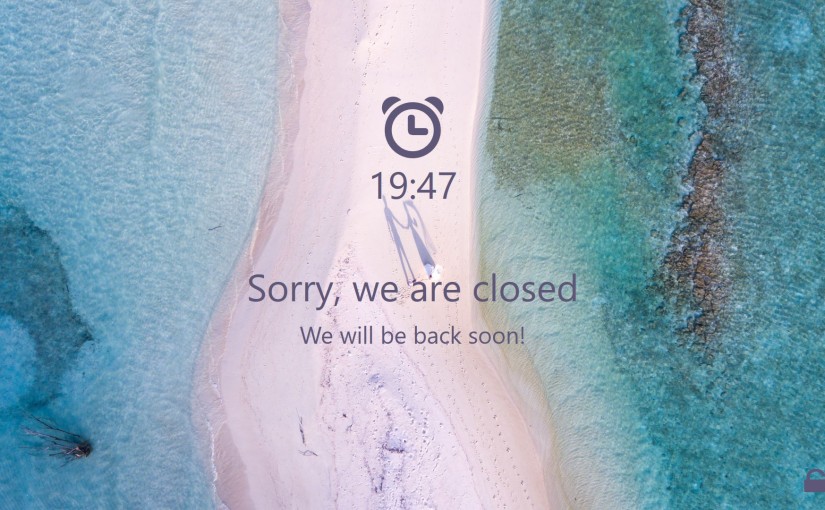
dslrBooth for Windows v.5.27
Lock Screen Set a temporary lock screen with a timer to let guests know the booth is closed. Customize the lock screen with a title, body and background image. Tools > Show Lock Screen. Improve Moving Elements in Template Editor Use the arrow keys on your keyboard to move elements in the Template Editor one pixel […]
-
dslrBooth for Windows: v5.26
Webcam Video Recording Record up to 60 second videos using your computer’s built in webcam or an external webcam. You can also now select an audio source such as the webcam microphone or an external high quality microphone. Add Pre-Roll, Post-Roll, and Overlays to Videos Select a Pre-roll and Post-roll video as well as overlay which […]
-
dslrBooth for Windows: v5.25 Update
Secondary Printer Support With dslrBooth for Windows you can set dslrBooth with two different printers or two different sets of printer settings. This can be useful for the following cases: 1. Two Different Paper Sizes: Allow guests to choose from 2×6 or 4×6 prints and have printer only cut 2×6 prints. Allow guests to choose […]
-
dslrBooth for Windows: v5.24 Update – Digital Props
Digital Props Let your guests add digital props to their individual photos. Use the built-in props in dslrBooth or upload your own props. Settings > Effects > Digital Props. Save Settings Per Event You can now pre-configure each of your events in dslrBooth with different settings. This will make it easy to run multiple events on […]
-
Windows 10 Creator’s Update 1803
The newest Windows 10 Creator’s Update 1803 is currently causing issues with if you use dslrBooth software with two monitors. Windows will open the main window on one monitor and the settings/template editor/green screen settings on another monitor. If you use multiple monitors, please do not update to Windows 10 Creator’s Update 1803 as of yet. We are working […]
-
GDPR and Our Apps
General Data Protection Regulation (GDPR), comes into effect in the EU on May 25, 2018. This new legislation is all about giving you greater security, transparency, and control of your personal data online—a principle we are fully on board with. The upcoming changes only impact those in the European Union, but we believe data security is […]
-
dslrBooth for Windows: 5.23 Update
Cropped Live View to Match Template Photos Live view will now show in the shape of the photo placeholder from the template, allowing guests to position themselves within the placeholder limits. Turn on/off under Settings, Display, Capture Screen, Crop Liveview. Detailed Sharing Information When viewing stats in Settings > General, you can now get detailed information per […]
-
fotoShare for iPad Update v2.6
Email Templates Customize html body of emails under Settings > Sharing > Email. Auto Reconnect When there is only one dslrBooth software running on the network, fotoshare app will automatically connect with dslrBooth after 30 seconds. Great for permanent location set ups! Processing Queue Shares Better handling of failures and retries when processing queued shares […]
-
dslrBooth for Windows: 5.22 Update
Booth Mode Choose between Photo & Gif, Photo Only, Boomerang, Gif and Video. Settings > General > Booth Mode. Options chosen will appear on screen for guests to choose from. New and Improved Signature Choose a color for your signature or add flare by choosing the glow effect. Event Triggers Useful for integrating lights, sounds […]