Category: dslrBooth for Windows
-
dslrBooth for Windows v5.21 Update
Updated Green Screen Setting UI Green Screen settings now has a new UI that makes it easier to setup both when you use flash and when you don’t. Animated Overlays for GIFs/Boomerang You can now add more overlays to your GIFs or boomerang videos than you have frames to create an animation on top of your […]
-
dslrBooth v5.16 for Windows Update
Boomerang GIF Capture a one second video that gets slowed down then plays forwards then backwards to generate a boomerang GIF. (Settings, GIF, Boomerang) (Courtesy of clickitysplitphotobooths.com) Post-Processing with Photoshop Post-process captured photo using Photoshop Droplet. You can now apply a Photoshop action to every captured photo to apply a custom look to the photos. (Settings, General, […]
-
dslrBooth v5.15 Windows Update
Change camera settings Directly change cameras settings through dslrBooth by clicking on Tools, DSLR Camera Settings (Canon + Nikon). GIF Only Booth Run a GIF-only booth with no prints. Settings, GIF, GIF Only. # of photos is set by number of photos in template even though template will not generate a print. Sharing Original Photos Original photos […]
-
dslrBooth for Windows v5.14.04.27.1
Fix for stats not updating under Settings, Stats for printing, facebook, and twitter. Fix for display issues of main window and settings window with resolutions of 768px. Fix for play back of select an effect audio prompt. To update, go to dslrBooth, Help, Check for Updates.
-
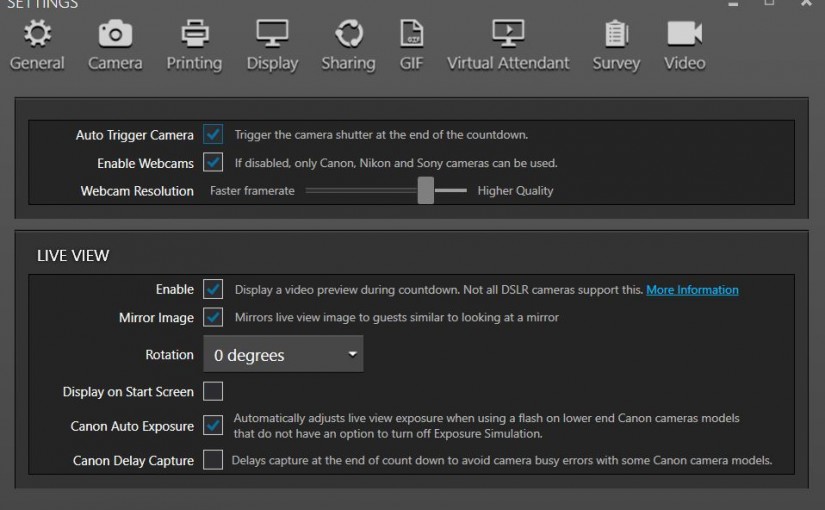
dslrBooth for Windows v5.14 New Features
Export Events Export an entire event, including prints, originals, GIFs, and videos, to a specified folder on your computer. Allows for easy sharing to clients. Real-time Export Export a second copy in real-time of either prints, originals, GIFs, videos or all four. This allows you to insert a flash drive at the beginning of an […]
-
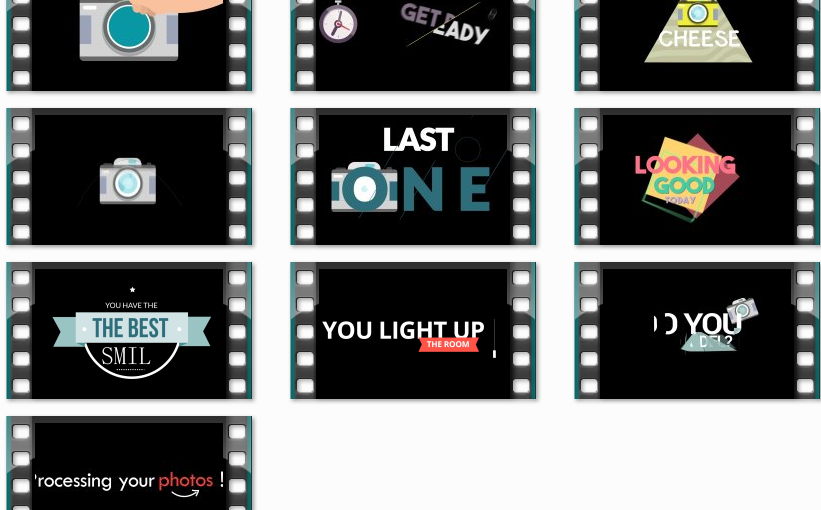
dslrBooth for Windows v5.11.0209 – Mirror Booth + Template Editor Redesign
This release was entirely based on our most requested customer requests. As always, we would love to hear from you on how we can grow and improve dslrbooth. Mirror Booth Features: Added Virtual Attendant feature to allow for adding animations at the start screen, before capture, after capture, during processing, after processing, and at end […]
-
dslrBooth for Windows v5.9.1208
Minor update to fix memory issue when using multiple templates on the start screen.
-
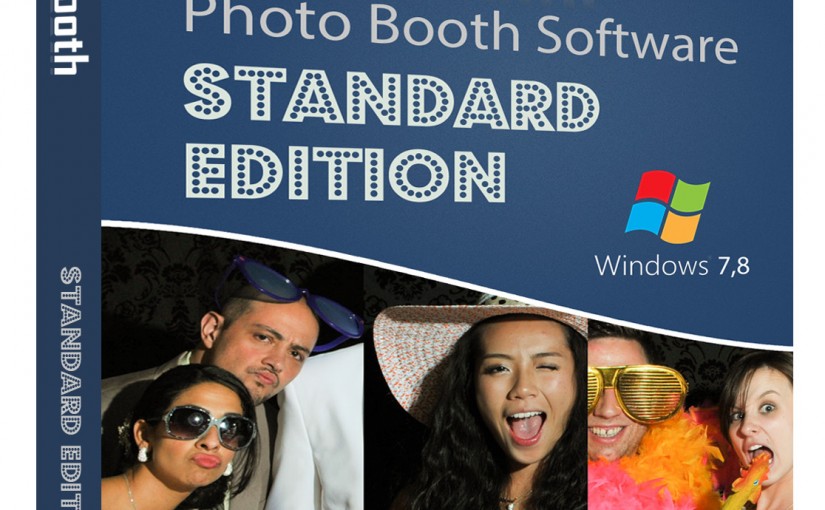
dslrBooth for Windows v5.9
New features in this release: Added optional disclaimer that guests must agree to (Settings, General, Disclaimer. Button text can be changed under Settings, Display, Text). Added setting to adjust print margins and scale (Settings, Printing). Added British and German prompts with male and female voices (Settings, Sounds). Added Setting to select webcam quality and frame-rate (Camera, Webcam Resolution). Add […]
-
dslrBooth for Windows v5.8.45
New features in this release: The large majority of webcams are now supported. This allows you to use the built-in or an external webcam as a primary or backup camera giving you more flexibility when running your photo booth events. This option is enabled for everyone but can be disabled under Settings > Options > […]
-
dslrBooth for Windows v5.7.31
New features in this release: Add survey answers and image data such as date and filename to prints. Template Editor, Add Image Data. Set GIF animation speed. Settings, GIF, Delay Between Frames Drag and drop multiple GIF overlays. Set opacity for home screen unlock button under Settings, Display, Start Screen, Unlock Button. Set transparent window for […]