Category: dslrBooth for Windows
-
dslrBooth for Windows v5.6.30
New features in this release: Improved quality of prints. Added Survey feature where you can ask guests text and multiple choice questions before they see their final photo. Settings, Survey. Added GIF overlays feature where you can add a different overlay to every photo. Added screen animation during count down. Ability to have guest approve/decline […]
-
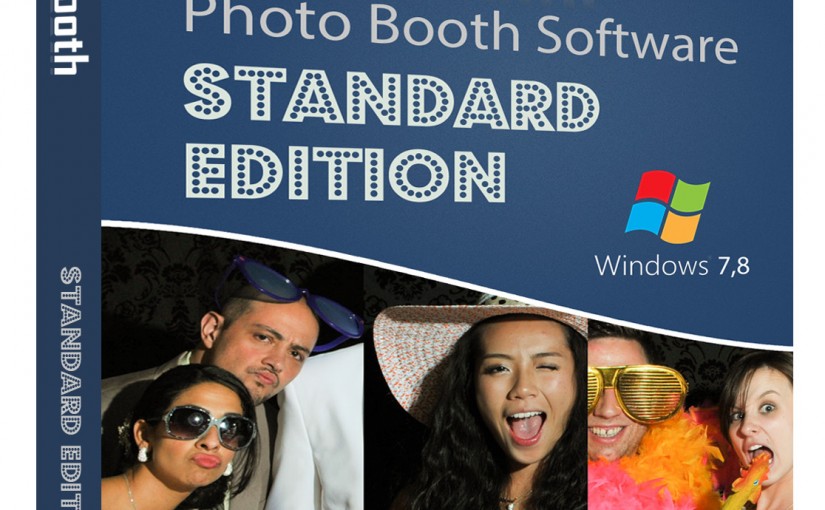
dslrBooth for Windows v5.5.31
New Features: Cancel session button has been replaced with retake button which will only cancel and start the timer to retake the previous photo and not the entire session. In template editor, order of layers can be changed by by dragging and dropping. Additional options for customizing e-mail body including ability to reference attachment directly, ability […]
-
dslrBooth for Windows v5.5.16.1
This is an update addressing performance issues faced by users who use dslrBooth with no internet connection. After 1.5 – 3 hours, application would lag with v5.4 release. This issue has been addressed with this update. Update also fixes issue where dslrBooth was not properly shut down on some Windows 10 machines and in that […]
-
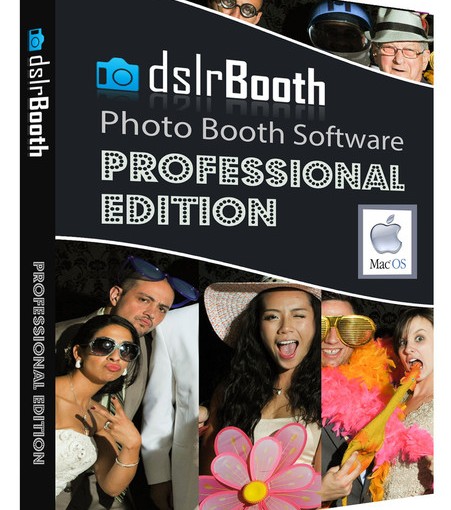
dslrBooth for Windows v5.4.30
Updates included in this release: Allow sorting of green screen backgrounds by dragging and dropping from Green Screen window. App will now remember the last used green screen and default to it for a new session. Add button to print a test copy from the template editor. Add additional placeholder fields to be used in HTML […]
-

dslrBooth for Windows v5.2.29
dslrBooth now supports the majority of Sony cameras over wifi. Review our support site for a full list of supported camera as well as instructions on howto use with dslrBooth. Other updates with this release: Bug fix for displaying the browse previous prints button when using multiple templates. Prevent displaying of windows 10 charms bar and other […]
-
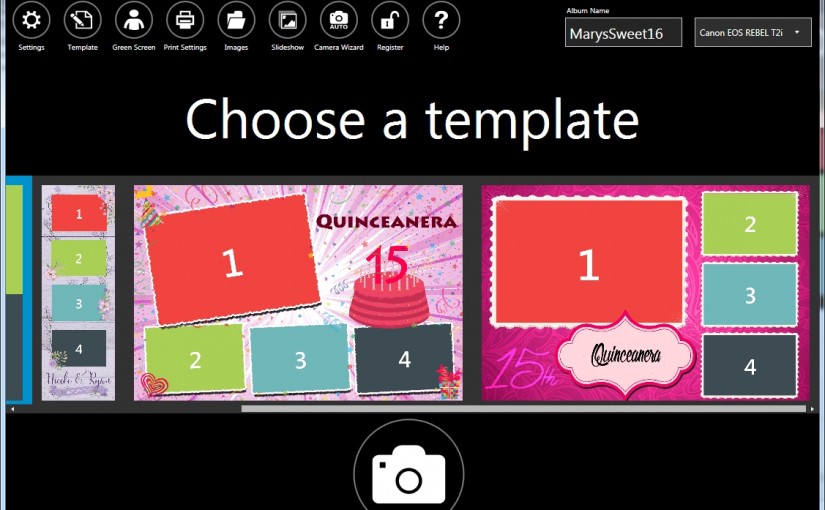
dslrBooth for Windows 5.1.31
New Features: Ability to have guest choose a template. You can now favorite multiple templates under template editor which guests can choose from. You can turn this option on under Settings, Display, Template. App will auto-rotate your final image so it prints properly so you don’t need to manually set the page orientation under print […]
-
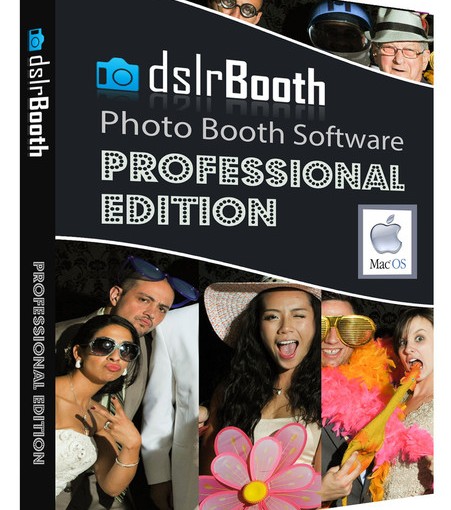
dslrBooth for Windows v5.1.13
New Features: Guests can view previous prints with the option to share them and print them. This can be accessed from the start screen by clicking on the thumbnail on the top right hand corner. This feature can be disabled under Settings > Display > Start Screen > Display Browse Button. You can now drag […]
-
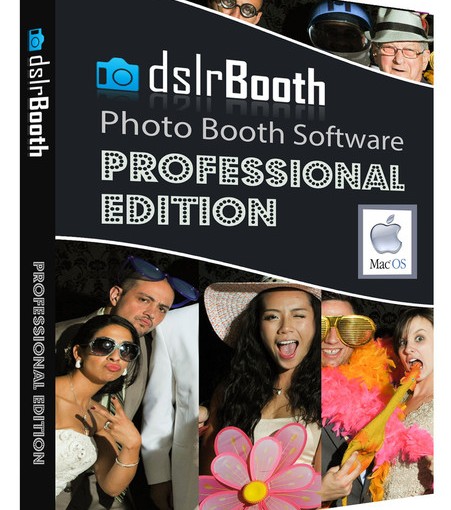
dslrBooth for Windows v4.11.31.1
We would first like to thank our customers for making dslrBooth what it is today. dslrBooth would not be what it is today without your support and feedback. Here are the updates for this release: Improve green screen removal in auto mode. Ability to make photo larger than green screen background. Add On-Screen keyboard in […]
-

dslrBooth for Windows v4.10.29
New Features: Ability to resize and and move photos relative to each green screen background. Support for Canon EOS 5DS / EOS 5DS R / EOS REBEL T6s / EOS 760D / EOS 8000D / EOS REBEL T6i / EOS 750D / EOS Kiss X8i. Online album name can now be changed from the main screen. […]
-
dslrBooth for Windows v4.9.15
New Features Create a single 2×6 template that can be printed 2 per page. Choose 2×6 under Branding, Paper Size, then check Print 2 per page. Live view can be displayed on the start screen. Enable under Settings, Shooting, Live View, Display on Start Screen. Live view can be set to rotate 90, 180, or […]