Category: dslrBooth for Windows
-

dslrBooth for Windows v4.8.18
This release includes a major improvement to green screen leading to even greater results than before. Green screen removal now also adds support for slower PCs. There are several other updates in this release: Support for Nikon D5500, D3300, D7200, D750, D810, D4s Allow Facebook Pages to post to a person’s facebook profile. Faster Live view. Speedup […]
-

dslrBooth for Windows v4.4.24.1
Support new Facebook API. Modify emails to displays once on mobile email clients. Option to disable hardware acceleration to compensate for faulty graphics card drivers. Other Bug Fixes
-

dslrBooth for Windows v4.2.9.1
Faster processing of final image. Support for larger photos on 64bit operating systems. Center Final Image if all sharing options are disabled Added slideshow option for all photos in current album. Press slideshow option on main menu to open the slideshow. As a bonus, if you have chromecast, open the slideshow in chrome, click Google […]
-
dslrBooth for Windows 3.12.29.1
This brings brings a couple of commonly requested features: Option to move thumbnails during capture to top, bottom, left or right. Option to set countdown colors. Improvements/Bug Fixes: Remove sharing links on emails if removed from email template. Memory usage tweaks. Better handling of facebook errors for posting to facebook pages. Speedup loading of settings […]
-
dslrBooth for Windows v3.12.9.1
Updates: Add ability to set a Country Code for SMS messages. Simplify E-mail configuration. There’s no longer a need to configure your mail server as we take care of that for you. Simply setup your FROM address and we’ll handle the email delivery for you. Improvements for animated GIFs for older computers and Windows XP. […]
-

dslrBooth for Windows v3.11.11.2 – Animated GIFs, Full Screen Password
New Features: By default, generate animated GIF which can be shared by users. It’ll display on bottom left hand side of sharing screen and is clickable. You can turn this feature off under Settings, Sharing, Enable Animated GIFs. Add option to password protect full screen mode with a PIN code. Find this under Settings, General, […]
-
dslrBooth for Windows v3.10.6.1 – Camera Setup Wizard
DSLR cameras are awesome, but for many, they have way too many settings that it gets overwhelming. Here at dslrBooth, we’re all about making running your own photo booth a breeze. To that effect, this update brings an awesome camera wizard that will guide you to set up your dslr camera to take properly exposed […]
-
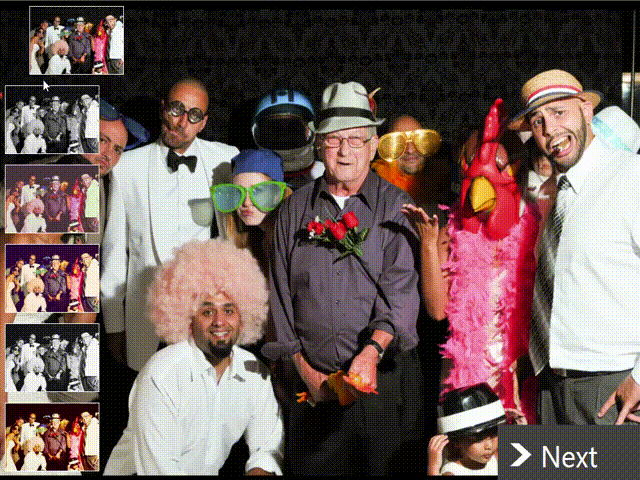
dslrBooth for Windows v3.9.11.1 – Effects (Instagram) Filters
Added the ability to let guests select filters or automatically apply a certain filter to all images. This is similar to instagram filters that have been pretty popular. Turn on this feature under Settings, General, Effects. Settings > General > Sharing stats now counts the number of actual prints coming out of printer rather than […]
-

dslrBooth for Windows 3.8.27.1
New Features: Integration with VK.com (VKontakte) social media site for guests to post to their walls. Ability to turn booth into shooting video only. Add option to fully customize video start screen. Drag + Drop to import photos for processing into dslrBooth for those scenarios where you want to post-process photos into a print without […]
-
dslrBooth for Windows 3.7.16.1
Added Video support to D90- D5000, also improved processing speed. Green Screen photos are now in a separate folder. Fixes to printers with faulty printer drivers. Re-print last image using P shortcut. Fixed hidden virtual keyboard when sharing to Facebook, Twitter. Enhanced border for Facebook, Twitter.