What’s new with dslrBooth & LumaBooth
-

dslrBooth for Windows v6.40 – 360 Video Booth, Slow Motion and Spinner Support
360 Video Booth/Spinner Support Create a one of a kind video using dslrBooth’s new features perfect for 360 booths and other short slow motion and video experiences. New features include: Slow down/Speed up and reverse multiple clips in same recorded video. Capturing at a high frame-rate. Adding an overlay, pre-roll and post-roll video, and a […]
-
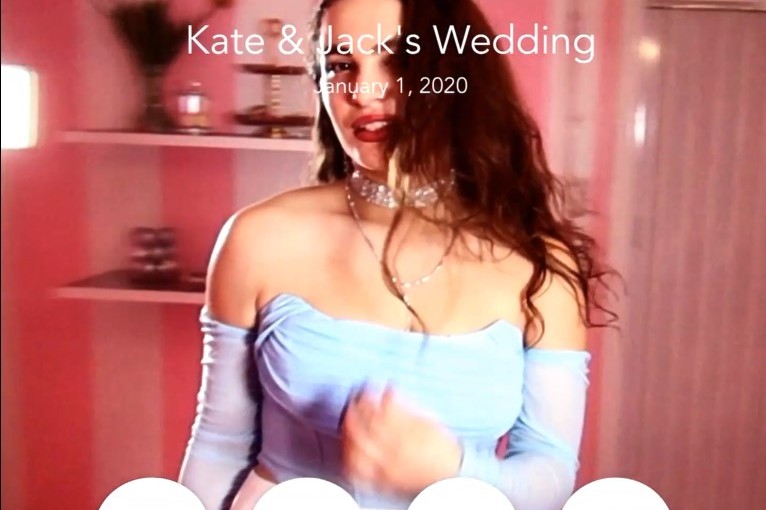
LumaBooth 3.4 – iPhone Support for 360 Booths
LumaBooth now runs on iPhones! Running LumaBooth on iPhones is the perfect solution to capture high quality 360 videos. You can capture videos using LumaBooth and have guests share using our LumaShare app on a separate iPad.
-

Customer Showcase: 360 Photobooth with LumaBooth
Fotobudki, a photobooth company located in Poland, has been using the LumaBooth software as part of their 360 Photobooth experience. Przemek Boniecki, the owner of Fotobudki, has been in the photobooth business for 10 years. His business has provided photobooths for all types of events including weddings, corporate events and birthday parties. What is your company […]
-
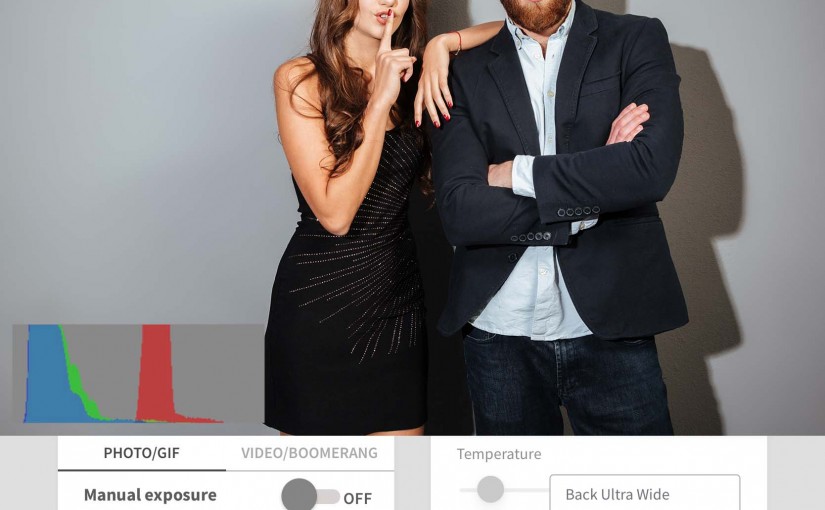
Lumabooth v3.3.6 – Camera Histogram & Camera Picker
Camera Settings Histogram View a live histogram while in camera settings. Use the histogram to better adjust your camera settings such as white balance and exposure. Updated Camera Settings UI Easily choose which camera you want to use by choosing the drop down menu in Settings > Camera Settings. iPad that have the ultra wide angle […]
-
dslrBooth for Windows v6.39 – Separate Photo/Video Camera Settings
Separate Photo & Video Camera Settings for Canon & Nikon cameras You can now set separate sets of camera settings for both Photo and Video/Boomerang sessions for Canon and Nikon cameras. This way when you are using a flash, you can have separate settings than when you’re recording a boomerang/video or during countdown when the flash is […]
-
Lumabooth v3.3 – 2×6 Print Design, Print Alignment, and Easier Retake
2×6 Print Design If you’re printing to 2×6 paper, you can now design your strip as a 2×6 and LumaBooth will create a 4×6 print for printing on a 4×6 printer which cuts the strip Set your template to 2×6 and make sure to check the option for print 2 copies per page. This allows users […]
-
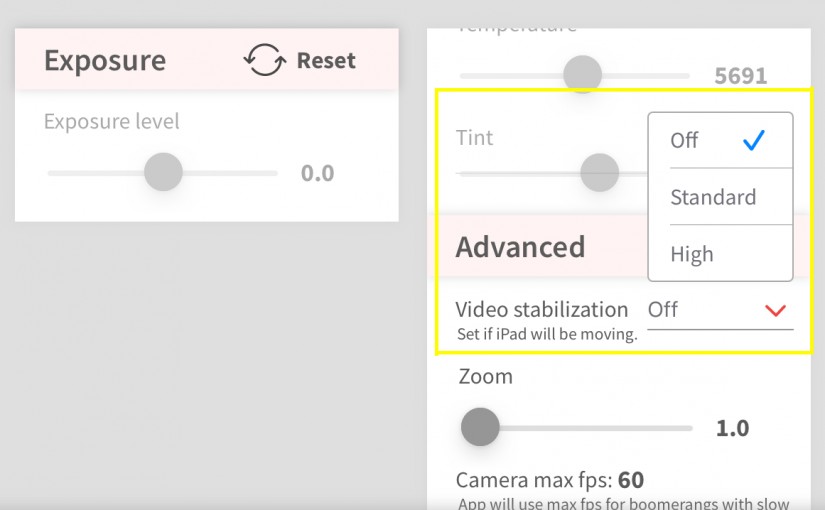
LumaBooth v3.2 – Improved Boomerangs and 360 Spinner Support
Create a one of a kind boomerang using LumaBooth’s new features perfect for 360 booths and other short slow motion and video experiences. LumaBooth runs on iPhones and iPads. New features include: Slow down/Speed up and reverse multiple clips in same recorded boomerang. Capturing at a high frame-rate. Adding an overlay, pre-roll and post-roll video, […]
-
dslrBooth and Windows 11
Microsoft is releasing Windows 11 which we have been testing with dslrBooth. Currently Windows 11 is planned to be released on October 5th. Our initial tests show that dslrBooth is working well with the beta however we have noticed several bugs that are caused by Windows 11 itself. We do not recommend updating to Windows 11 at this […]
-
dslrBooth for Windows v6.38 – Synchronize Events Across Booths
Synchronize Events Across Booths Access your events from multiple devices with dslrBooth’s sync feature. When creating an event, the event along with settings and any assets such as templates, backgrounds, and overlays will upload to the cloud when connected to the internet. Events can be synched across multiple machines while using the same fotoShare account, […]
-
LumaBooth v3.1 – Guest Signature and Custom Beauty Filter
Signature Allow guests to sign their photos using the new signature feature. Choose a standard color or add flare by choosing the glow effect. Add the signature option in Print Layout > Guest Data > Signature. Beauty Filter Smoothness Level Set the amount of beauty filter that is applied to photos. View a preview of the […]