What’s new with dslrBooth & LumaBooth
-
LumaBooth v3.0 – Built-in and Custom Filters
Filters Built-in or custom filters can be applied to photo, gif, boomerang, and video sessions. There are 8 built-in filters and guest can either choose their own filters or you can set them to apply automatically. You can also enable/disable individual filters to customize each event based on your theme. This can be configured under […]
-
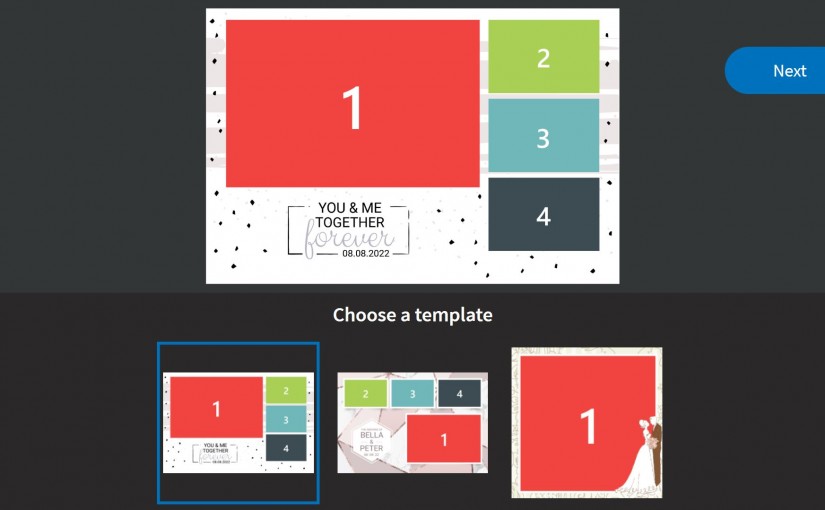
dslrBooth for Windows v6.37 – UI Improvements
Template Editor Color Picker Change the color of an item by using the color picker. Select a color from another object or background to change the color of the current object. Updated Camera Wizard and Export Event UI New and improved Camera Wizard and Export Event UIs. Export Shares by Event Export shares by a […]
-
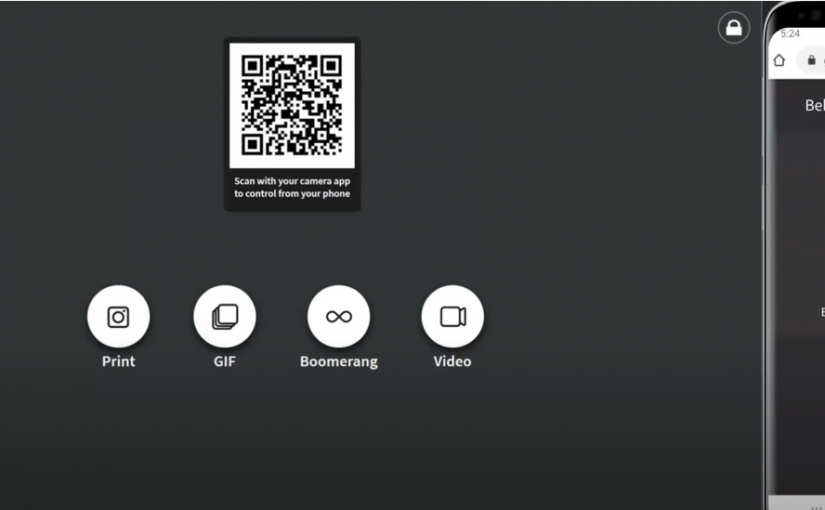
dslrBooth for Windows v6.36 – Touchless Support
Touchless Support dslrBooth now allows your guests to remotely control the entire photo booth experience through their phones without touching the booth screen. This is useful for guests who would prefer not to touch the booth screen. It also opens the door to new possibilities of running dslrBooth on a monitor that does not support […]
-
LumaBooth v2.9.4 – Custom Paper Sizes & Improved Video Processing
Custom Paper Sizes Change your template’s paper size by choosing from different paper sizes under Print Layout. Add your own custom paper size by choosing the Custom option. Improved Boomerang and Green Screen Processing Boomerangs and green screen effects are now higher in quality, smoother and process much faster. We have also added a faster speed […]
-
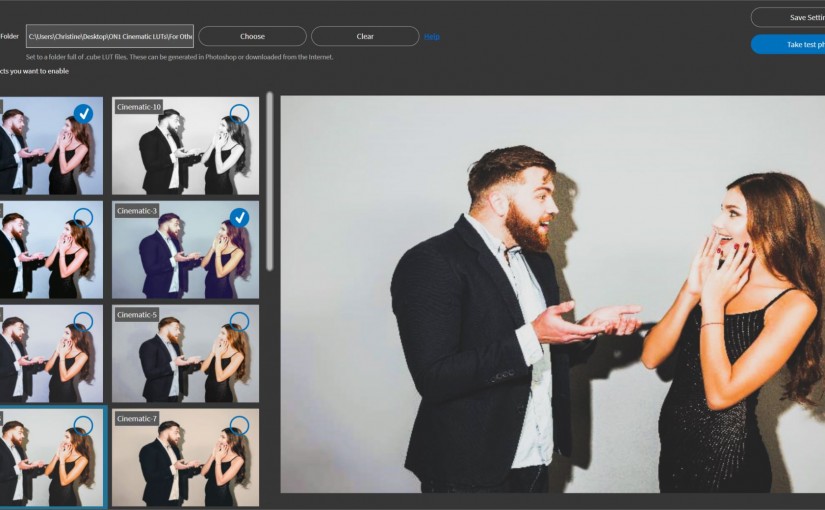
dslrBooth for Window v.6.35 – Custom Filters with LUTs
Custom Filters with LUTs In addition to the built-in effects, dslrBooth for Windows now allows you to create your own effects and apply them to photos, GIFs, boomerangs and videos. This allows you to give a custom look for your events where you can change colors, brightness, and contrast. Custom effects use a common format called […]
-

LumaBooth v.2.9 – Stickers
Stickers Allow your guests to add stickers to their final print. Use the built-in stickers or upload your own. Settings > Stickers Larger Sharing Icons The sharing icons have been increased in size to allow for easier viewing. The countdown is now shown as a line at the top that will decrease as time counts down. Split Survey […]
-

dslrBooth for Windows v6.34 – Beauty/Glam Filter
Beauty/Glam Filter Have you ever wanted to apply a little bit of retouching to your photo booth photos to get faces looking flawless? You can now chose to automatically apply a beauty filter to smooth skin and remove blemishes. Adjust the amount of skin softening under Settings > Effects > Beauty Filter. To get a glam effect […]
-
LumaShare v3.1
Updated Main Screen The main guest screen now displays more thumbnails to allow for easier scrolling through sessions. Export Shares You can now export completed and pending shares to a CSV file including guests’ email addresses, phone numbers, and other sharing types. Settings > Sharing Status > Export. Print Pop-up The print pop-up now displays a + and […]
-

dslrBooth for Mac v3.9
Support for Canon cameras on MAC OS X 10.15.2 OS X 10.15.2 has broken communication with Canon cameras, this release fixes this issue and Canon cameras once again work with dslrBooth. Updated Design The sharing screen now has a new improved design. The sharing buttons may also be placed on the bottom rather than the […]
-
LumaBooth v.2.8 – UI Improvements
Sharing Status Improvements You can now export shares outside of the app including phone numbers, emails that shares were sent to. The sharing status details now takes up the full width of the screen to show more information. Share Single Photos Using LumaShare When using LumaShare, you can now share the individual photos as well. […]