Category: dslrBooth for Mac
-
GDPR and Our Apps
General Data Protection Regulation (GDPR), comes into effect in the EU on May 25, 2018. This new legislation is all about giving you greater security, transparency, and control of your personal data online—a principle we are fully on board with. The upcoming changes only impact those in the European Union, but we believe data security is […]
-
dslrBooth for Mac v.3.1
Booth Mode Choose between Print & Gif, Print Only, Boomerang and GIF. Settings > General > Booth Mode. Options chosen will appear on screen for guests to choose from. Boomerang Capture a one second video that gets slowed down then plays forwards then backwards to generate a boomerang GIF. (Settings, GIF, Boomerang) Change Foreground Colors Change the […]
-
fotoShare for iPad Update v2.6
Email Templates Customize html body of emails under Settings > Sharing > Email. Auto Reconnect When there is only one dslrBooth software running on the network, fotoshare app will automatically connect with dslrBooth after 30 seconds. Great for permanent location set ups! Processing Queue Shares Better handling of failures and retries when processing queued shares […]
-
dslrBooth for Mac v.3.0
Template Editor Redesign New Template Editor UI Mac template editor now matches Windows with a grey and black UI. Template Sort Order New templates will now appear at the top of the template order. Drop Shadow Settings Change the angle, distance and spread of the drop shadow for text and graphics. Align and Distribute Select […]
-
dslrBooth for Mac v2.9
Additional Email Functions Fully customize E-mail template with image, attachment url, and sharing icons. Disclaimer Add the option to display required disclaimer to guests. Disclaimer can be edited. Settings -> General -> Disclaimer. Live View on Start Screen Option to display live view on the start screen, allowing guests to see themselves prior to their […]
-
dslrBooth for Mac v2.7
View and share original photos from sharing screen. Send originals to fotoShare iPad app. Rotate live view setting to allow for mounting camera in various orientations. Add graphical menu. Disallow Cmd + Escape from bypassing PIN code entry screen. Moved timers from Camera to Display settings tab. Allow use of space bar to trigger camera […]
-
dslrBooth for Mac v2.6.4
Fixed posting to Facebook Pages. To update, go to dslrBooth, Check For Updates.
-
dslrBooth for Mac v2.6
Add one or more GIF overlays. Set GIF delay between frames to control GIF speed. Space now now starts session on green screen start screen. Fix for issues with Nikon D3300. Fix issue with hot folder location causing issues.
-
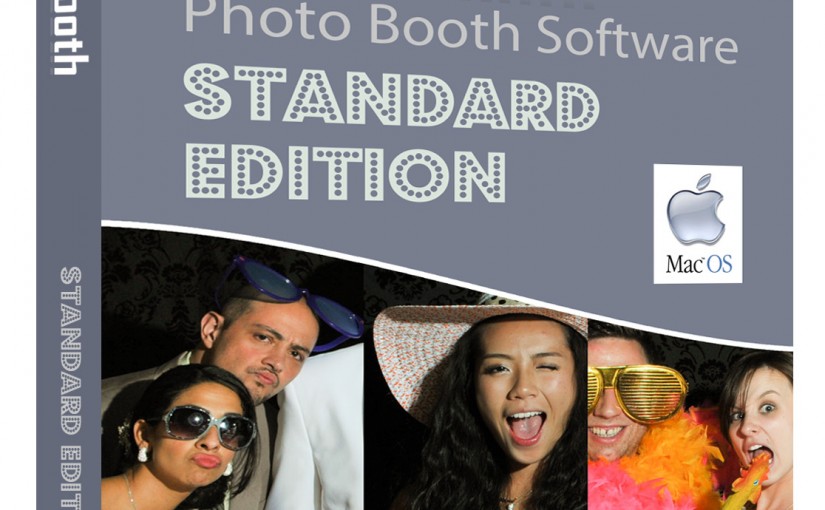
dslrBooth for Mac v2.5
New changes: UI Improvements for countdown. Option to set image to display before photo is captured. Support for Hot Folder for cameras other than Canon/Nikon. Set thumbnail location to top/left/right/bottom. New Timers: Duration before first photo and Time to display Photo after capture. Compatibility with OS X Sierra. Support Canon Mark IV. Minor bug fixes.
-
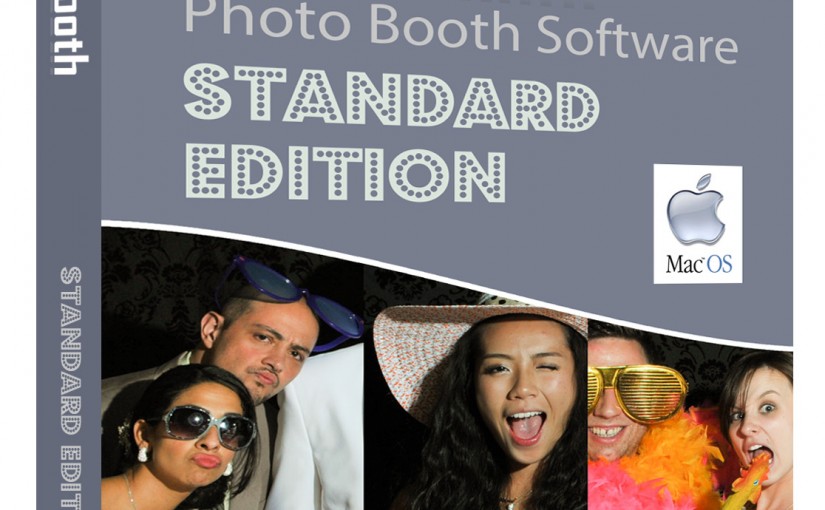
dslrBooth for Mac v2.4.1
New Features: Compatibility with OS X Sierra (10.12). Note that Nikon cameras need to be restarted after opening up dslrBooth. This is a bug that we’re working with Apple on resolving on their end. Apply filters (effects) to all photos with user having option to select a filter or to apply automatically. You can enable […]